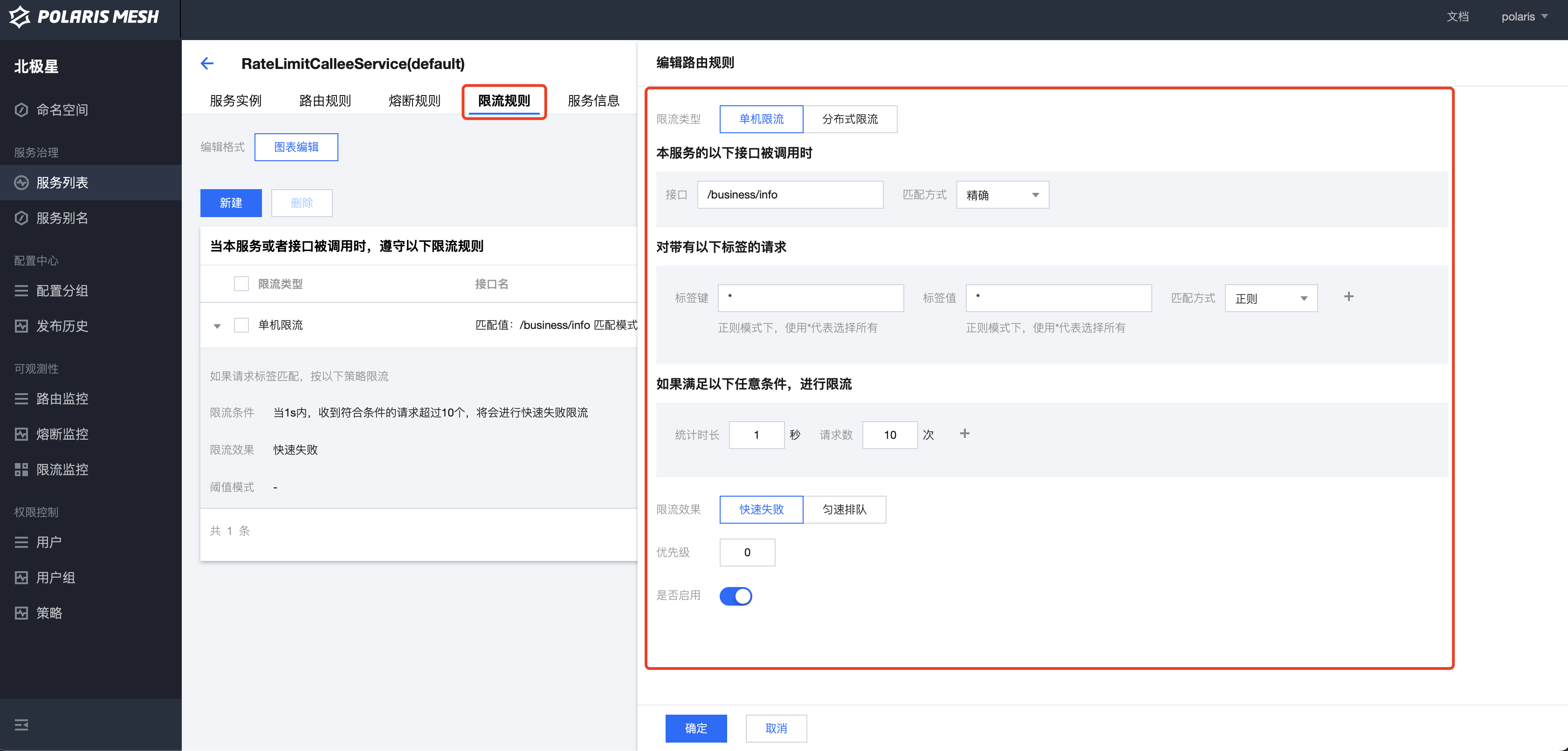You can not select more than 25 topics
Topics must start with a letter or number, can include dashes ('-') and can be up to 35 characters long.
2.5 KiB
2.5 KiB
Spring Cloud Polaris RateLimit Example
项目说明
本项目演示如何使用 Polaris ratelimit starter 完成 Spring Cloud 应用的限流管理。
示例
如何接入
在启动示例进行演示之前,我们先了解一下如何接入 Polaris 限流组件。
注意:本章节只是为了便于您理解接入方式,本示例代码中已经完成接入工作,您无需再进行修改。
-
首先,修改
pom.xml文件,引入 Polaris ratelimit starter。<dependency> <groupId>com.tencent.cloud</groupId> <artifactId>spring-cloud-starter-tencent-polaris-ratelimit</artifactId> </dependency> -
启动应用
北极星提供的example都支持在IDE中直接运行,或者编译打包后通过命令行方式进行运行。
- 在本地启动Polaris服务端。
- 在北极星服务端,可以通过控制台,在命名空间Production下,添加服务RateLimitCalleeService。
- 启动服务被调方:
- IDE直接启动:找到主类
RateLimitCalleeService,执行 main 方法启动应用。 - 打包编译后启动:首先执行
mvn clean package将工程编译打包- 执行
java -jar ratelimit-callee-sevice-${verion}.jar启动应用 - 执行
java -jar ratelimit-caller-sevice-${verion}.jar启动应用
- 执行
- IDE直接启动:找到主类
- 启动后,可以在北极星控制台上看到注册上来的服务实例信息。
-
调用服务
通过浏览器访问http://127.0.0.1:58080/business/invoke,可以看到以下输出信息:
hello world for ratelimit service 1 hello world for ratelimit service 2 hello world for ratelimit service 3 ... -
配置限流规则并验证 北极星提供了三个方式进行限流规则的配置(控制台、HTTP接口以及本地文件)。
- 使用的方式为通过HTTP接口进行配置。通过以下命令来配置:
curl -X POST -H "Content-Type:application/json" 127.0.0.1:8090/naming/v1/ratelimits -d @rule.json -
验证限流效果 继续访问http://127.0.0.1:48081/business/invoke,可以看到,10次调用后,就开始被限流:
hello world for ratelimit service 1 hello world for ratelimit service 2 ... hello world for ratelimit service 10 request has been limited, service is RateLimitCalleeService, path is /business/invoke, 11