|
|
# go-fly
|
|
|
基于GO语言实现的web客服即时通讯与客服管理系统。
|
|
|
|
|
|
1.使用gin http框架实现restful风格的API和template包的模板语法进行展示界面
|
|
|
|
|
|
2.使用jwt-go配合gin中间件实现无状态的jwt登陆认证
|
|
|
|
|
|
3.数据库实现的rbac权限配合gin中间件实现权限控制
|
|
|
|
|
|
4.通过cobra进行命令行参数解析和执行对应的功能
|
|
|
|
|
|
5.使用go modoule解决依赖问题
|
|
|
|
|
|
6.使用swagger实现文档展示
|
|
|
|
|
|
7.使用go-imap实现邮件的列表展示和读取
|
|
|
|
|
|
8.使用go-smtp实现发送邮件
|
|
|
|
|
|
9.使用github.com/gorilla/websocket实现即时通讯
|
|
|
|
|
|
10.使用gorm配合mysql实现数据存储
|
|
|
|
|
|
11.前端使用elementUI和Vue展示界面
|
|
|
|
|
|
11.充分实践了struct,interface,map,slice,for range,groutine和channel管道等基础知识
|
|
|
|
|
|
### 项目预览
|
|
|
|
|
|
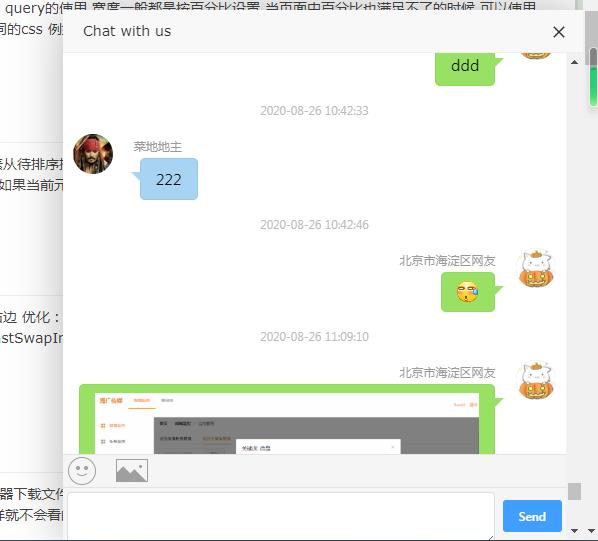
|
|
|
|
|
|
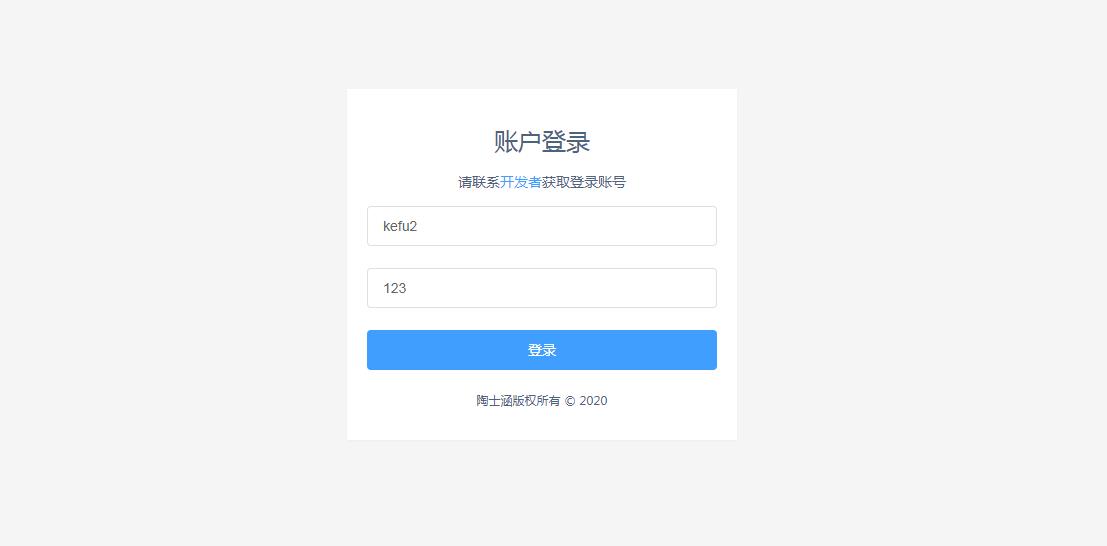
|
|
|
|
|
|
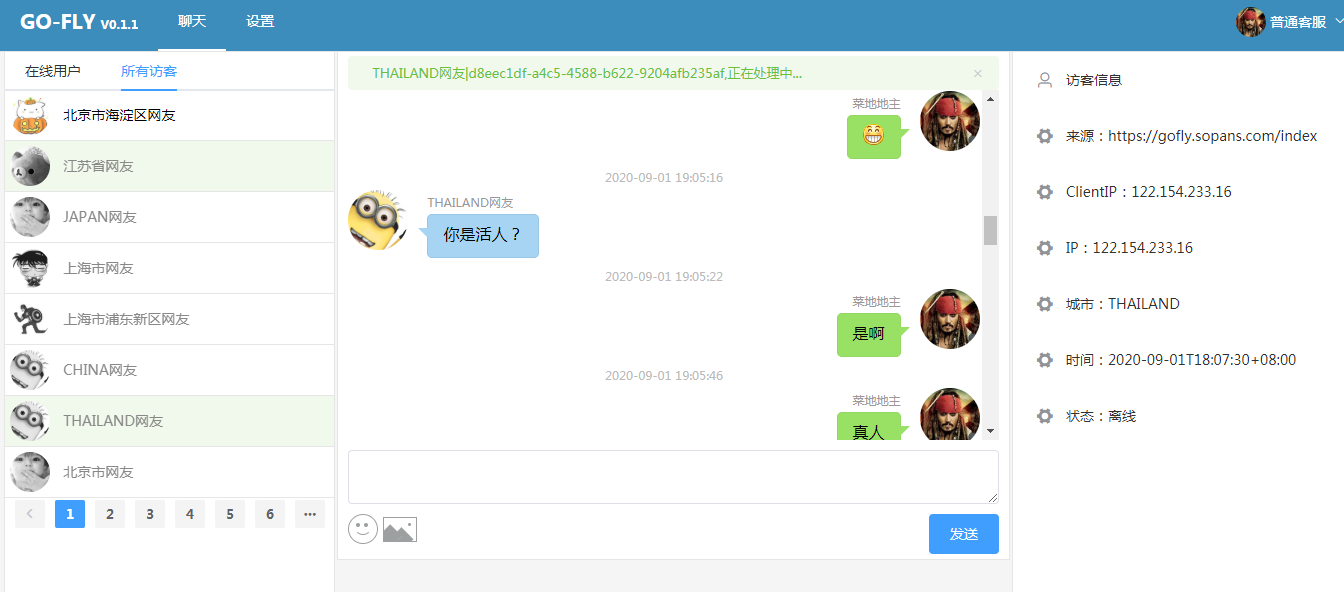
|
|
|
|
|
|

|
|
|
|
|
|
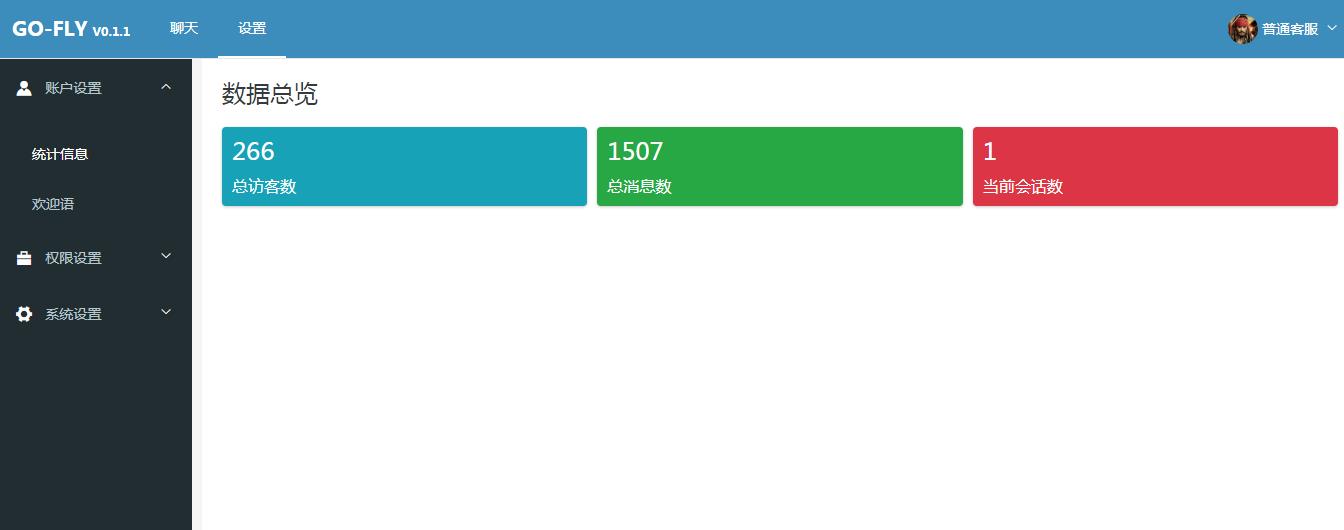
|
|
|
|
|
|
|
|
|
### 安装使用
|
|
|
|
|
|
|
|
|
1. 先安装和运行mysql , 创建go-fly数据库,并导入*.sql创建表结构与数据.
|
|
|
|
|
|
2. 基于go module使用
|
|
|
|
|
|
go env -w GO111MODULE=on
|
|
|
|
|
|
go env -w GOPROXY=https://goproxy.cn,direct
|
|
|
|
|
|
在任意目录 git clone https://github.com/taoshihan1991/go-fly.git
|
|
|
|
|
|
进入go-fly 目录
|
|
|
|
|
|
在config目录mysql.json中配置数据库
|
|
|
```php
|
|
|
{
|
|
|
"Server":"127.0.0.1",
|
|
|
"Port":"3306",
|
|
|
"Database":"go-fly",
|
|
|
"Username":"go-fly",
|
|
|
"Password":"go-fly"
|
|
|
}
|
|
|
```
|
|
|
|
|
|
|
|
|
3. 源码运行 go run go-fly.go server port 8081
|
|
|
|
|
|
4. 源码打包 go build go-fly.go 会生成go-fly可以执行文件
|
|
|
|
|
|
5. 导入数据库(会删除表清空数据) ./go-fly install
|
|
|
|
|
|
6. 二进制文件运行
|
|
|
|
|
|
linux: ./go-fly server port 8081
|
|
|
|
|
|
windows: go-fly.exe server port 8081
|
|
|
|
|
|
### nginx部署
|
|
|
|
|
|
访问:https://gofly.sopans.com
|
|
|
|
|
|
参考支持https的部署示例 , 注意反向代理的端口号和证书地址
|
|
|
|
|
|
```php
|
|
|
server {
|
|
|
listen 443 ssl http2;
|
|
|
ssl on;
|
|
|
ssl_certificate conf.d/cert/4263285_gofly.sopans.com.pem;
|
|
|
ssl_certificate_key conf.d/cert/4263285_gofly.sopans.com.key;
|
|
|
ssl_session_timeout 5m;
|
|
|
ssl_ciphers ECDHE-RSA-AES128-GCM-SHA256:ECDHE:ECDH:AES:HIGH:!NULL:!aNULL:!MD5:!ADH:!RC4;
|
|
|
ssl_protocols TLSv1 TLSv1.1 TLSv1.2;
|
|
|
ssl_prefer_server_ciphers on;
|
|
|
#listen 80;
|
|
|
server_name gofly.sopans.com;
|
|
|
access_log /var/log/nginx/gofly.sopans.com.access.log main;
|
|
|
location / {
|
|
|
proxy_pass http://127.0.0.1:8081;
|
|
|
proxy_http_version 1.1;
|
|
|
proxy_set_header X-Real-IP $remote_addr;
|
|
|
proxy_set_header Upgrade $http_upgrade;
|
|
|
proxy_set_header Connection "upgrade";
|
|
|
proxy_set_header Origin "";
|
|
|
}
|
|
|
}
|
|
|
server{
|
|
|
listen 80;
|
|
|
server_name gofly.sopans.com;
|
|
|
access_log /var/log/nginx/gofly.sopans.com.access.log main;
|
|
|
location / {
|
|
|
proxy_pass http://127.0.0.1:8081;
|
|
|
proxy_http_version 1.1;
|
|
|
proxy_set_header X-Real-IP $remote_addr;
|
|
|
proxy_set_header Upgrade $http_upgrade;
|
|
|
proxy_set_header Connection "upgrade";
|
|
|
proxy_set_header Origin "";
|
|
|
}
|
|
|
}
|
|
|
```
|
|
|
|
|
|
### 生成文档
|
|
|
|
|
|
1. 需要先安装swag
|
|
|
2. 在根目录swag init -g go-fly.go
|
|
|
### 感谢赞助
|
|
|
2020年12月16日 **彬 8.8元
|
|
|
|
|
|
2020年11月30日 **宇 88元
|
|
|
|
|
|
### 打赏作者
|
|
|
欢迎使用爱发电赞赏作者
|
|
|
|
|
|
https://afdian.net/@taoshihan
|
|
|
|
|
|
欢迎使用支付宝
|
|
|
|
|
|
 |