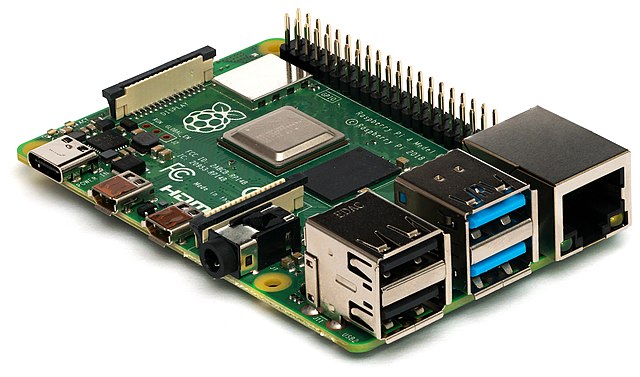21 KiB
Introduction to IoT
Sketchnote by Nitya Narasimhan. Click the image for a larger version.
This lesson was taught as part of the Hello IoT series from the Microsoft Reactor. The lesson was taught as 2 videos - a 1 hour lesson, and a 1 hour office hour diving deeper into parts of the lesson and answering questions.
🎥 Click the images above to watch the videos
Pre-lecture quiz
Introduction
This lesson covers some of the introductory topics around the Internet of Things, and gets you going setting up your hardware.
In this lesson we'll cover:
- What is the 'Internet of Things'?
- IoT devices
- Set up your device
- Applications of IoT
- Examples of IoT devices you may have around you
What is the 'Internet of Things'?
The term 'Internet of Things' was coined by Kevin Ashton in 1999, to refer to connecting the Internet to the physical world via sensors. Since then, the term has been used to describe any device that interacts with the physical world around it, either by gathering data from sensors, or providing real-world interactions via actuators (devices that do something like turn on a switch or light an LED), generally connected to other devices or the Internet.
Sensors gather information from the world, such as measuring speed, temperature or location.
Actuators convert electrical signals into real-world interactions such as triggering a switch, turning on lights, making sounds, or sending control signals to other hardware, for example, to turn on a power socket.
IoT as a technology area is more than just devices - it includes cloud-based services that can process the sensor data, or send requests to actuators connected to IoT devices. It also includes devices that don't have or don't need Internet connectivity, often referred to as edge devices. These are devices that can process and respond to sensor data themselves, usually using AI models trained in the cloud.
IoT is a fast growing technology field. It is estimated that by the end of 2020, 30 billion IoT devices were deployed and connected to the Internet. Looking to the future, it is estimated that by 2025, IoT devices will be gathering almost 80 zettabytes of data or 80 trillion gigabytes. That's a lot of data!
✅ Do a little research: How much of the data generated by IoT devices is actually used, and how much is wasted? Why is so much data ignored?
This data is the key to IoT's success. To be a successful IoT developer, you need to understand the data you need to gather, how to gather it, how to make decisions based on it, and how to use those decisions to interact with the physical world if needed.
IoT devices
The T in IoT stands for Things - devices that interact with the physical world around them either by gathering data from sensors or providing real-world interactions via actuators.
Devices for production or commercial use, such as consumer fitness trackers, or industrial machine controllers, are usually custom-made. They use custom circuit boards, maybe even custom processors, designed to meet the needs of a particular task, whether that's being small enough to fit on a wrist, or rugged enough to work in a high temperature, high stress or high vibration factory environment.
As a developer either learning about IoT or creating a device prototype, you'll need to start with a developer kit. These are general-purpose IoT devices designed for developers to use, often with features that you wouldn't have on a production device, such as a set of external pins to connect sensors or actuators to, hardware to support debugging, or additional resources that would add unnecessary cost when doing a large manufacturing run.
These developer kits usually fall into two categories - microcontrollers and single-board computers. These will be introduced here, and we'll go into more detail in the next lesson.
💁 Your phone can also be considered to be a general-purpose IoT device, with sensors and actuators built-in, with different apps using the sensors and actuators in different ways with different cloud services. You can even find some IoT tutorials that use a phone app as an IoT device.
Microcontrollers
A microcontroller (also referred to as an MCU, short for microcontroller unit) is a small computer consisting of:
🧠 One or more central processing units (CPUs) - the 'brain' of the microcontroller that runs your program
💾 Memory (RAM and program memory) - where your program, data and variables are stored
🔌 Programmable input/output (I/O) connections - to talk to external peripherals (connected devices) such as sensors and actuators
Microcontrollers are typically low cost computing devices, with average prices for the ones used in custom hardware dropping to around US$0.50, and some devices as cheap as US$0.03. Developer kits can start as low as US$4, with costs rising as you add more features. The Wio Terminal, a microcontroller developer kit from Seeed studios that has sensors, actuators, WiFi and a screen costs around US$30.
💁 When searching the Internet for microcontrollers, be wary of searching for the term MCU as this will bring back a lot of results for the Marvel Cinematic Universe, not microcontrollers.
Microcontrollers are designed to be programmed to do a limited number of very specific tasks, rather than being general-purpose computers like PCs or Macs. Except for very specific scenarios, you can't connect a monitor, keyboard and mouse and use them for general purpose tasks.
Microcontroller developer kits usually come with additional sensors and actuators on board. Most boards will have one or more LEDs you can program, along with other devices such as standard plugs for adding more sensors or actuators using various manufacturers' ecosystems or built-in sensors (usually the most popular ones such as temperature sensors). Some microcontrollers have built-in wireless connectivity such as Bluetooth or WiFi or have additional microcontrollers on the board to add this connectivity.
💁 Microcontrollers are usually programmed in C/C++.
Single-board computers
A single-board computer is a small computing device that has all the elements of a complete computer contained on a single small board. These are devices that have specifications close to a desktop or laptop PC or Mac, run a full operating system, but are small, use less power, and are substantially cheaper.
The Raspberry Pi is one of the most popular single-board computers.
Like a microcontroller, single-board computers have a CPU, memory and input/output pins, but they have additional features such as a graphics chip to allow you to connect monitors, audio outputs, and USB ports to connect keyboards mice and other standard USB devices like webcams or external storage. Programs are stored on SD cards or hard drives along with an operating system, instead of a memory chip built into the board.
🎓 You can think of a single-board computer as a smaller, cheaper version of the PC or Mac you are reading this on, with the addition of GPIO (general-purpose input/output) pins to interact with sensors and actuators.
Single-board computers are fully-featured computers, so can be programmed in any language. IoT devices are typically programmed in Python.
Hardware choices for the rest of the lessons
All the subsequent lessons include assignments using an IoT device to interact with the physical world and communicate with the cloud. Each lesson supports 3 device choices - Arduino (using a Seeed Studios Wio Terminal), or a single-board computer, either a physical device (a Raspberry Pi 4) or a virtual single-board computer running on your PC or Mac.
You can read about the hardware needed to complete all the assignments in the hardware guide.
💁 You don't need to purchase any IoT hardware to complete the assignments, you can do everything using a virtual single-board computer.
Which hardware you choose is up to you - it depends on what you have available either at home on in your school, and what programming language you know or plan to learn. Both hardware variants will use the same sensor ecosystem, so if you start down one path, you can change to the other without having to replace most of the kit. The virtual single-board computer will be the equivalent of learning on a Raspberry Pi, with most of the code transferrable to the Pi if you eventually get a device and sensors.
Arduino developer kit
If you are interested in learning microcontroller development, you can complete the assignments using an Arduino device. You will need a basic understanding of C/C++ programming, as the lessons will only teach code that is relevant to the Arduino framework, the sensors and actuators being used, and the libraries that interact with the cloud.
The assignments will use Visual Studio Code with the PlatformIO extension for microcontroller development. You can also use the Arduino IDE if you are experienced with this tool, as instructions will not be provided.
Single-board computer developer kit
If you are interested in learning IoT development using single-board computers, you can complete the assignments using a Raspberry Pi, or a virtual device running on your PC or Mac.
You will need a basic understanding of Python programming, as the lessons will only teach code that is relevant to the sensors and actuators being used, and the libraries that interact with the cloud.
💁 If you want to learn to code in Python, check out the following two video series:
The assignments will use Visual Studio Code.
If you are using a Raspberry Pi, you can either run your Pi using the full desktop version of Raspberry Pi OS, and do all the coding directly on the Pi using the Raspberry Pi OS version of VS Code, or run your Pi as a headless device and code from your PC or Mac using VS Code with the Remote SSH extension that allows you to connect to your Pi and edit, debug and run code as if you were coding on it directly.
If you use the virtual device option, you will code directly on your computer. Instead of accessing sensors and actuators, you will use a tool to simulate this hardware providing sensor values that you can define, and showing the results of actuators on screen.
Set up your device
Before you can get started with programming your IoT device, you will need to do a small amount of setup. Follow the relevant instructions below depending on which device you will be using.
💁 If you don't have a device yet, refer to the hardware guide to help decide which device you are going to use, and what additional hardware you need to purchase. You don't need to purchase hardware, as all the projects can be run on virtual hardware.
These instructions do include links to third-party websites from the creators of the hardware or tools you will be using. This is to ensure you are always using the most up-to-date instructions for the various tools and hardware.
Work through the relevant guide to set your device up and complete a 'Hello World' project. This will be the first step in creating an IoT nightlight over the 4 lessons in this getting started part.
✅ You will be using VS Code for both Arduino and Single-board computers. If you haven't used this before, read more about it on the VS Code site
Applications of IoT
IoT covers a huge range of use cases, across a few broad groups:
- Consumer IoT
- Commercial IoT
- Industrial IoT
- Infrastructure IoT
✅ Do a little research: For each of the areas described below, find one concrete example that's not given in the text.
Consumer IoT
Consumer IoT refers to IoT devices that consumers will buy and use around the home. Some of these devices are incredibly useful, such as smart speakers, smart heating systems and robotic vacuum cleaners. Others are questionable in their usefulness, such as voice-controlled taps that then mean you cannot turn them off as the voice control cannot hear you over the sound of running water.
Consumer IoT devices are empowering people to achieve more in their surroundings, especially the 1 billion who have a disability. Robotic vacuum cleaners can provide clean floors to people with mobility issues who cannot vacuum themselves, voice-controlled ovens allow people with limited vision or motor control to heat their ovens with only their voice, health monitors can allow patients to monitor chronic conditions themselves with more regular and more detailed updates on their conditions. These devices are becoming so ubiquitous that even young children are using them as part of their daily lives, for example, students doing virtual schooling during the COVID pandemic setting timers on smart home devices to track their schoolwork or alarms to remind them of upcoming class meetings.
✅ What consumer IoT devices do you have on your person or in your home?
Commercial IoT
Commercial IoT covers the use of IoT in the workplace. In an office setting, there may be occupancy sensors and motion detectors to manage lighting and heating to only keep the lights and heat off when not needed, reducing cost and carbon emissions. In a factory, IoT devices can monitor for safety hazards such as workers not wearing hard hats or noise that has reached dangerous levels. In retail, IoT devices can measure the temperature of cold storage, alerting the shop owner if a fridge or freezer is outside the required temperature range, or they can monitor items on shelves to direct employees to refill produce that has been sold. The transport industry is relying more and more on IoT to monitor vehicle locations, track on-road mileage for road user charging, track driver hours and break compliance, or notify staff when a vehicle is approaching a depot to prepare for loading or unloading.
✅ What commercial IoT devices do you have in your school or workplace?
Industrial IoT (IIoT)
Industrial IoT, or IIoT, is the use of IoT devices to control and manage machinery on a large scale. This covers a wide range of use cases, from factories to digital agriculture.
Factories use IoT devices in many different ways. Machinery can be monitored with multiple sensors to track things like temperature, vibration and rotation speed. This data can then be monitored to allow the machine to be stopped if it goes outside of certain tolerances - it runs too hot and gets shut down for example. This data can also be gathered and analyzed over time to do predictive maintenance, where AI models will look at the data leading up to a failure, and use that to predict other failures before they happen.
Digital agriculture is important if the planet is to feed the growing population, especially for the 2 billion people in 500 million households that survive on subsistence farming. Digital agriculture can range from a few single digit dollar sensors to massive commercial setups. A farmer can start by monitoring temperatures and using growing degree days to predict when a crop will be ready for harvest. They can connect soil moisture monitoring to automated watering systems to give their plants as much water as is needed, but no more to ensure their crops don't dry out without wasting water. Farmers are even taking it further and using drones, satellite data and AI to monitor crop growth, disease and soil quality over huge areas of farmland.
✅ What other IoT devices could help farmers?
Infrastructure IoT
Infrastructure IoT is monitoring and controlling the local and global infrastructure that people use every day.
Smart Cities are urban areas that use IoT devices to gather data about the city and use that to improve how the city runs. These cities are usually run with collaborations between local governments, academia and local businesses, tracking and managing things varying from transport to parking and pollution. For example, in Copenhagen, Denmark, air pollution is important to the local residents, so it is measured and the data is used to provide information on the cleanest cycling and jogging routes.
Smart power grids allow better analytics of power demand by gathering usage data at the level of individual homes. This data can guide decisions at a country level including where to build new power stations, and at a personal level by giving users insights into how much power they are using, when they are using it, and even suggestions on how to reduce costs, such as charging electric cars at night.
✅ If you could add IoT devices to measure anything where you live, what would it be?
Examples of IoT devices you may have around you
You'd be amazed by just how many IoT devices you have around you. I'm writing this from home and I have the following devices connected to the Internet with smart features such as app control, voice control, or the ability to send data to me via my phone:
- Multiple smart speakers
- Fridge, dishwasher, oven and microwave
- Electricity monitor for solar panels
- Smart plugs
- Video doorbell and security cameras
- Smart thermostat with multiple smart room sensors
- Garage door opener
- Home entertainment systems and voice-controlled TVs
- Lights
- Fitness and health trackers
All these types of devices have sensors and/or actuators and talk to the Internet. I can tell from my phone if my garage door is open, and ask my smart speaker to close it for me. I can even set it to a timer so if it's still open at night, it will close automatically. When my doorbell rings, I can see from my phone who is there wherever I am in the world, and talk to them via a speaker and microphone built into the doorbell. I can monitor my blood glucose, heart rate and sleep patterns, looking for patterns in the data to improve my health. I can control my lights via the cloud, and sit in the dark when my Internet connection goes down.
🚀 Challenge
List as many IoT devices as you can that are in your home, school or workplace - there may be more than you think!
Post-lecture quiz
Review & Self Study
Read up on the benefits and failures of consumer IoT projects. Check news sites for articles on when it has gone wrong, such as privacy issues, hardware problems or problems caused by lack of connectivity.
Some examples:
- Check out the Twitter account Internet of Sh*t (profanity warning) for some good examples of failures with consumer IoT.
- c|net - My Apple Watch saved my life: 5 people share their stories
- c|net - ADT technician pleads guilty to spying on customer camera feeds for years (trigger warning - non-consensual voyeurism)