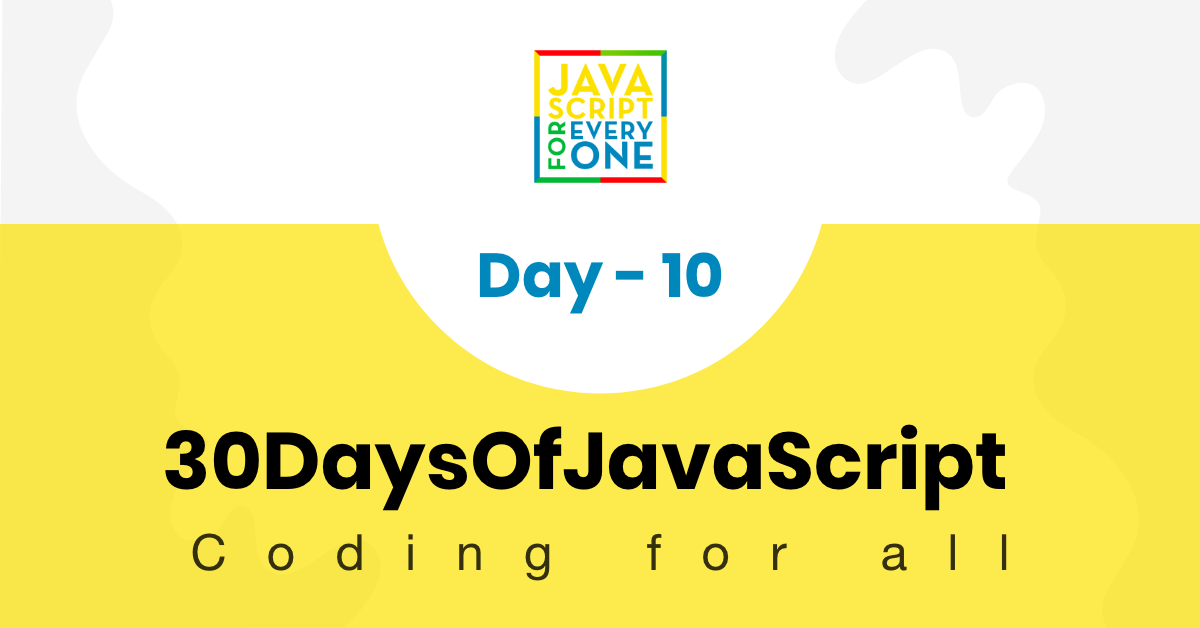8.7 KiB
Day 10
Set
Set is a collection a collection of elements. Set can only contains unique elements. Lets see how to create a set
Creating an empty set
const companies = new Set()
console.log(companies)
{}
Creating set from array
const languages = [
'English',
'Finnish',
'English',
'French',
'Spanish',
'English',
'French'
]
const setOfLangauges = new Set(languages)
console.log(setOfLangauges)
Set(4) {"English", "Finnish", "French", "Spanish"}
Set is an iterable object and we can iterate through each elements.
const languages = [
'English',
'Finnish',
'English',
'French',
'Spanish',
'English',
'French'
]
const setOfLangauges = new Set(languages)
for (const language of setOfLangauges) {
console.log(language)
}
English
Finnish
French
Spanish
Adding an element to a set
const companies = new Set() // creating an empty set
console.log(companies.size) // 0
companies.add('Google') // add element to the set
companies.add('Facebook')
companies.add('Amazon')
companies.add('Oracle')
companies.add('Microsoft')
console.log(companies.size) // 5 elements in the set
console.log(companies)
Set(5) {"Google", "Facebook", "Amazon", "Oracle", "Microsoft"}
We can also use loop to add element to a set.
const companies = ['Google', 'Facebook', 'Amazon', 'Oracle', 'Microsoft']
setOfCompanies = new Set()
for (const company of companies) {
setOfCompanies.add(company)
}
Set(5) {"Google", "Facebook", "Amazon", "Oracle", "Microsoft"}
Deleting an element a set
We can delete an element from a set using a delete method.
console.log(companies.delete('Google'))
console.log(companies.size) // 4 elements left in the set
Checking an element in the set
The has method can help to know if a certain element exists in a set.
console.log(companies.has('Apple')) // false
console.log(companies.has('Facebook')) // true
Clearing the set
It removes all the elements from a set.
companies.clear()
console.log(companies)
{}
See the example below to learn how to use set.
const languages = [
'English',
'Finnish',
'English',
'French',
'Spanish',
'English',
'French'
]
const langSet = new Set(languages)
console.log(langSet) // Set(4) {"English", "Finnish", "French", "Spanish"}
console.log(langSet.size) // 4
const counts = []
const count = {}
for (const l of langSet) {
const filteredLang = languages.filter(lng => lng === l)
console.log(filteredLang) // ["English", "English", "English"]
counts.push({ lang: l, count: filteredLang.length })
}
console.log(counts)
[
{ lang: 'English', count: 3 },
{ lang: 'Finnish', count: 1 },
{ lang: 'French', count: 2 },
{ lang: 'Spanish', count: 1 }
]
Other use case of set. For instance to count unique item in an array.
const numbers = [5, 3, 2, 5, 5, 9, 4, 5]
const setOfNumbers = new Set(numbers)
console.log(setOfNumbers)
Set(5) {5, 3, 2, 9, 4}
Union of sets
To find a union to two sets can be achieved using spread operator. Lets find the union of set A and set B (A U B)
let a = [1, 2, 3, 4, 5]
let b = [3, 4, 5, 6]
let c = [...a, ...b]
let A = new Set(a)
let B = new Set(b)
let C = new Set(c)
console.log(C)
Set(6) {1, 2, 3, 4, 5,6}
Intersection of sets
To find an intersection of two sets can be achieved using filter. Lets find the union of set A and set B (A ∩ B)
let a = [1, 2, 3, 4, 5]
let b = [3, 4, 5, 6]
let A = new Set(a)
let B = new Set(b)
let c = a.filter(num => B.has(num))
let C = new Set(c)
console.log(C)
Set(3) {3, 4, 5}
Difference of sets
To find an the difference between two sets can be achieved using filter. Lets find the different of set A and set B (A \ B)
let a = [1, 2, 3, 4, 5]
let b = [3, 4, 5, 6]
let A = new Set(a)
let B = new Set(b)
let c = a.filter(num => !B.has(num))
let C = new Set(c)
console.log(C)
Set(2) {1, 2}
Map
Creating an empty Map
const map = new Map()
console.log(map)
Map(0) {}
Creating an Map from array
countries = [
['Finland', 'Helsinki'],
['Sweden', 'Stockholm'],
['Norway', 'Oslo']
]
const map = new Map(countries)
console.log(map)
console.log(map.size)
Map(3) {"Finland" => "Helsinki", "Sweden" => "Stockholm", "Norway" => "Oslo"}
3
Adding values to the Map
const countriesMap = new Map()
console.log(countriesMap.size) // 0
countriesMap.set('Finland', 'Helsinki')
countriesMap.set('Sweden', 'Stockholm')
countriesMap.set('Norway', 'Oslo')
console.log(countriesMap)
console.log(countriesMap.size)
Map(3) {"Finland" => "Helsinki", "Sweden" => "Stockholm", "Norway" => "Oslo"}
3
Getting a value from Map
console.log(countriesMap.get('Finland'))
Helsinki
Checking key in Map
Check if a key exist in a map using has method. It returns true or false.
console.log(countriesMap.has('Finland'))
true
Getting all values from map using loop
for (const country of countriesMap) {
console.log(country)
}
(2) ["Finland", "Helsinki"]
(2) ["Sweden", "Stockholm"]
(2) ["Norway", "Oslo"]
for (const [country, city] of countriesMap){
console.log(country, city)
}
Finland Helsinki
Sweden Stockholm
Norway Oslo
🌕 You established a big milestone, you are unstoppable. Keep going! You have just completed day 10 challenges and you are 10 steps a head in to your way to greatness. Now do some exercises for your brain and for your muscle.
Exercises
Exercises:Level 1
const a = {4, 5, 8, 9}
const b = {3, 4, 5, 7}
const countries = ['Finland', 'Sweden', 'Norway']
- create an empty set
- Create a set containing 0 to 10 using loop
- Remove an element from a set
- Clear a set
- Create a set of 5 string elements from array
- Create a map of countries and number of characters of a country
Exercises:Level 2
- Find a union b
- Find a intersection b
- Find a with b
Exercises:Level 3
-
*** Use the countries data to find the 10 most spoken languages:
// Your output should look like this console.log(mostSpokenLanguages(countries, 10)) [(91, 'English'), (45, 'French'), (25, 'Arabic'), (24, 'Spanish'), (9, 'Russian'), (9, 'Portuguese'), (8, 'Dutch'), (7, 'German'), (5, 'Chinese'), (4, 'Swahili'), (4, 'Serbian')] // Your output should look like this console.log(mostSpokenLanguages(countries, 3)) [ (91, 'English'), (45, 'French'), (25, 'Arabic') ]```
🎉 CONGRATULATIONS ! 🎉