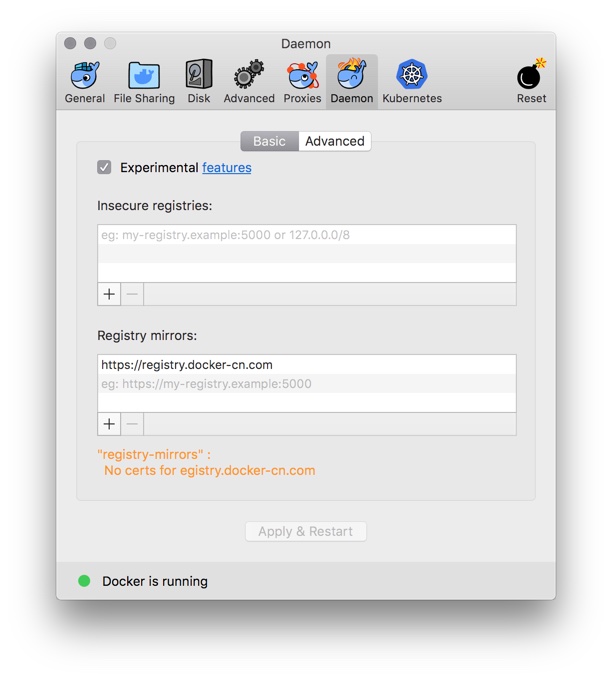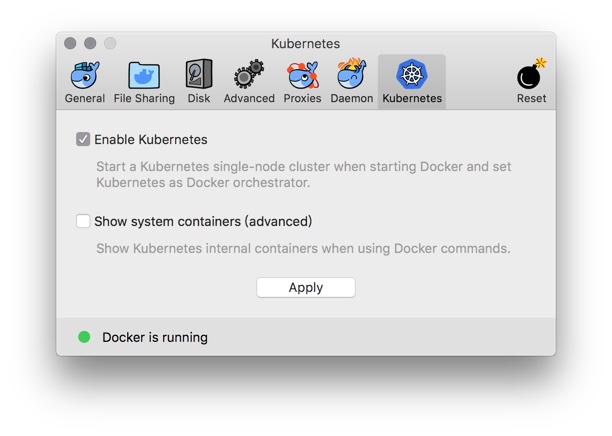You can not select more than 25 topics
Topics must start with a letter or number, can include dashes ('-') and can be up to 35 characters long.
|
|
8 years ago | |
|---|---|---|
| README.md | 8 years ago | |
| images.properties | 8 years ago | |
| k8s.jpg | 8 years ago | |
| kubernetes-dashboard.yaml | 8 years ago | |
| load_images.sh | 8 years ago | |
| mirror.jpg | 8 years ago | |
README.md
Enable Kubernetes on Docker for Desktop in China
NOTE: It is tested on Docker for Mac 18.02/18.03
Install Docker for Mac or Windows
Config registry mirror for Docker daemon with https://registry.docker-cn.com
Preload Kubernetes images form Alibaba Cloud Registry Service, NOTE: you can modify the images.properties for your own images
./load_images.sh
Enable Kubernetes in Docker for Mac, and wait a while for Kubernetes is running
Optional: switch the context to docker-for-desktop
kubectl config use-context docker-for-desktop
Verify Kubernetes installation
kubectl cluster-info
kubectl get nodes
Deploy Kubernetes dashboard
kubectl create -f https://raw.githubusercontent.com/kubernetes/dashboard/master/src/deploy/recommended/kubernetes-dashboard.yaml
or
kubectl create -f kubernetes-dashboard.yaml
Access dashboard
http://localhost:8001/api/v1/namespaces/kube-system/services/https:kubernetes-dashboard:/proxy/#!/overview?namespace=default