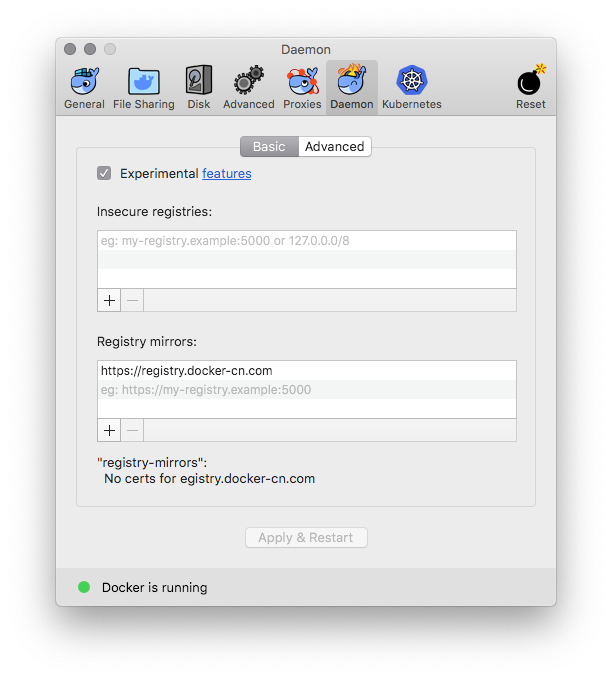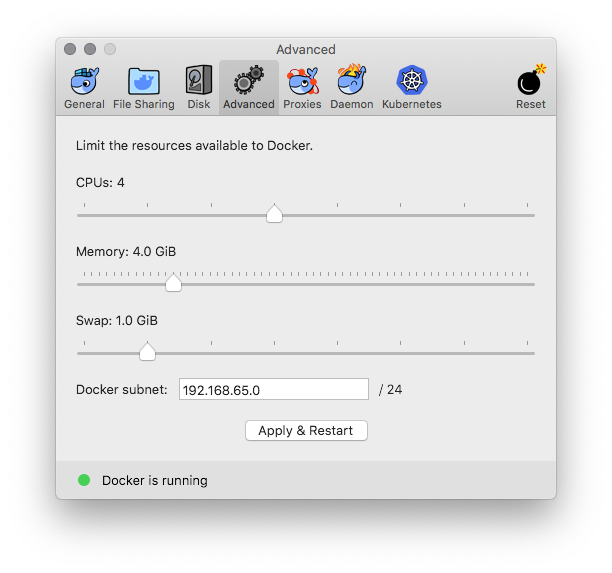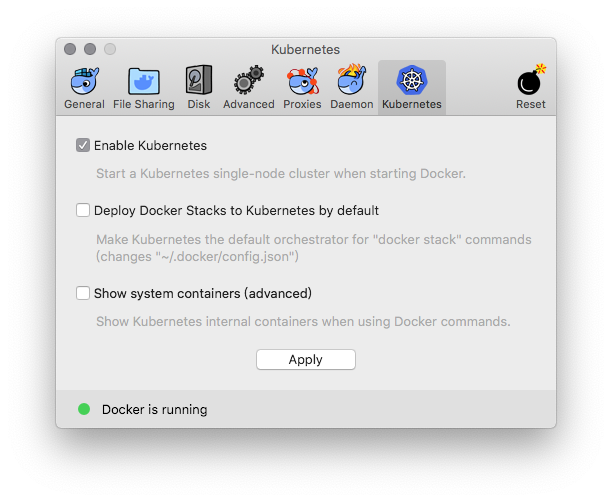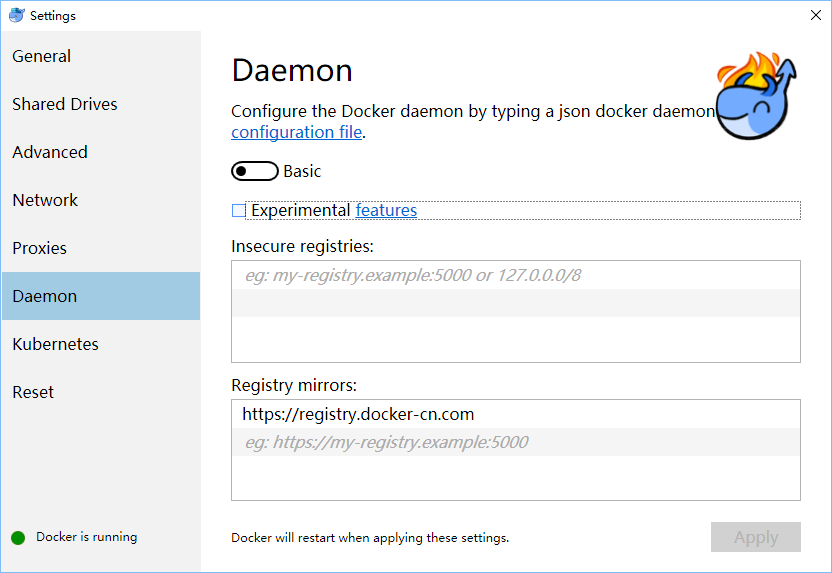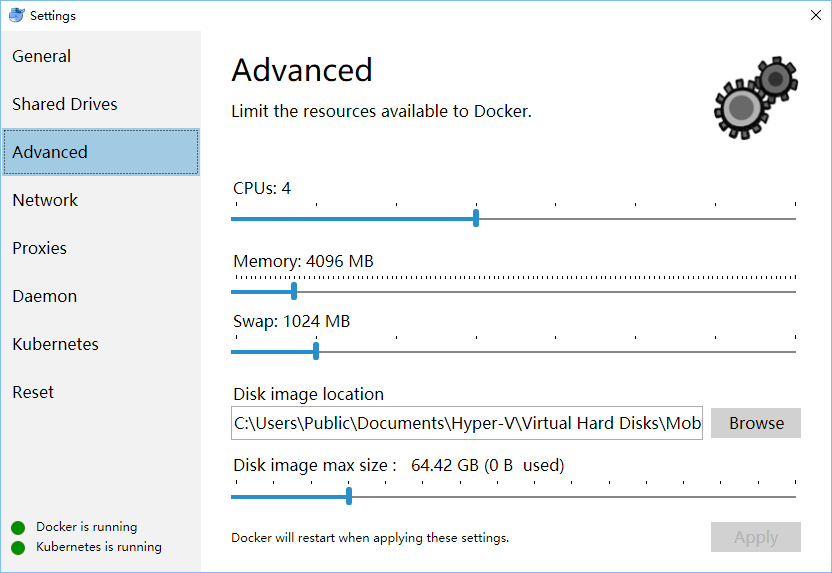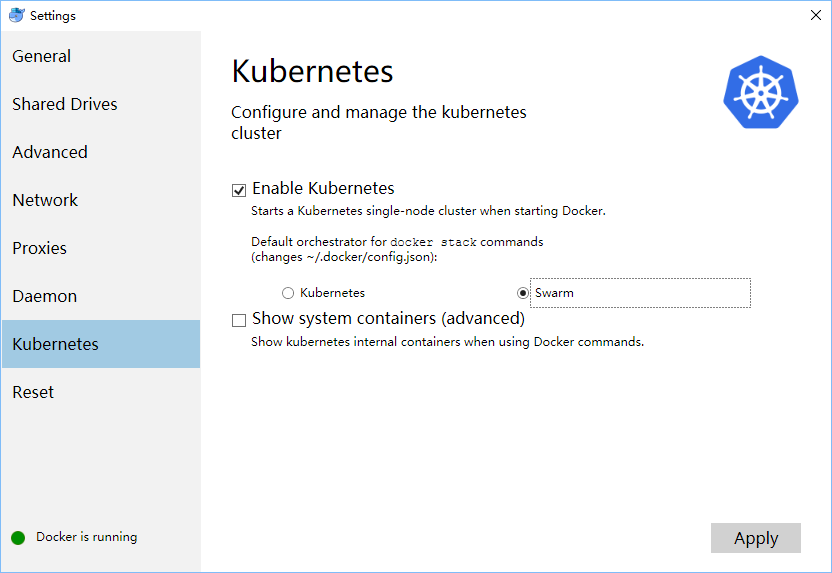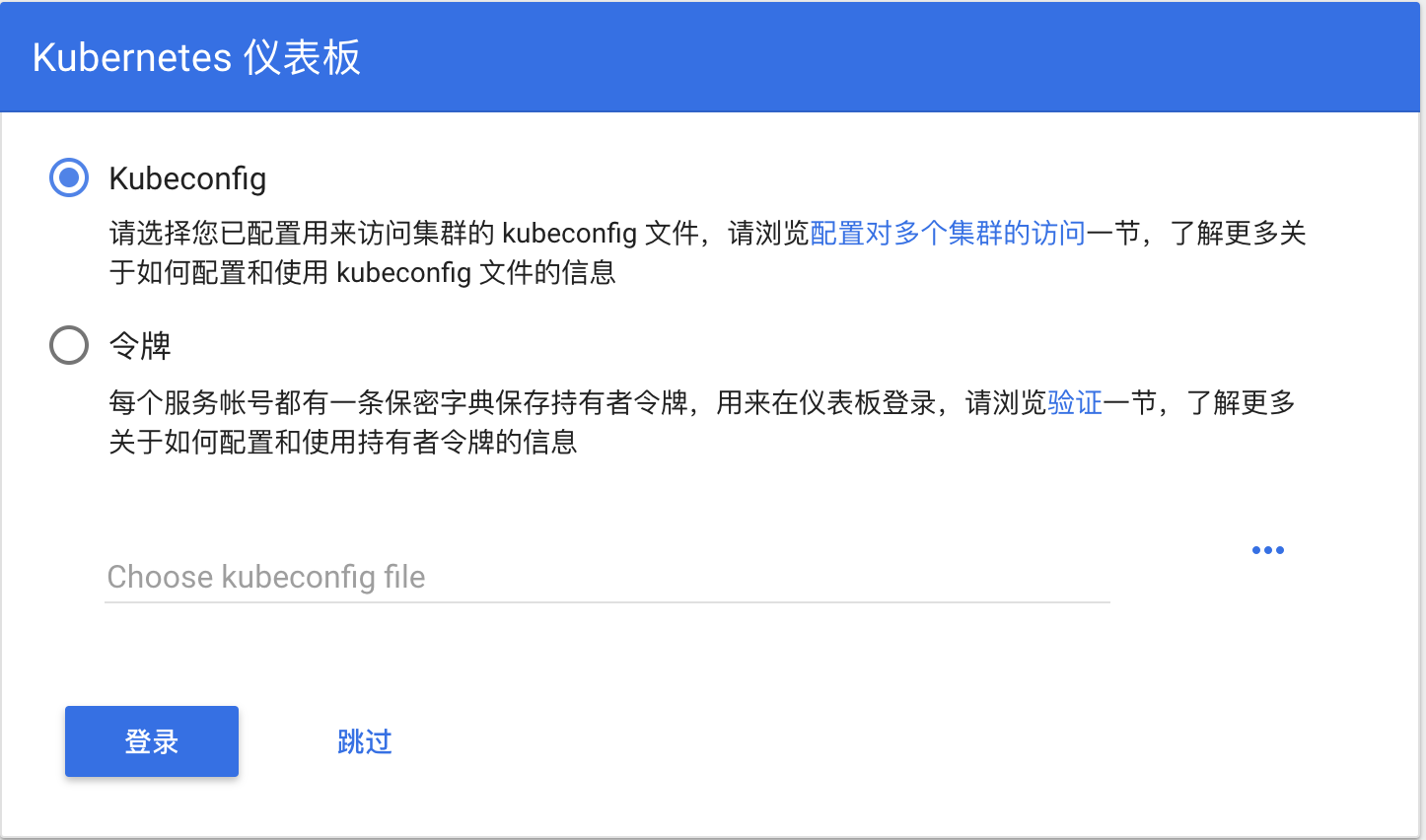|
|
7 years ago | |
|---|---|---|
| images | 7 years ago | |
| sample | 7 years ago | |
| README.md | 7 years ago | |
| README_en.md | 7 years ago | |
| getLatestIstio.ps1 | 7 years ago | |
| images.properties | 7 years ago | |
| kubernetes-dashboard.yaml | 7 years ago | |
| load_images.ps1 | 7 years ago | |
| load_images.sh | 8 years ago | |
README_en.md
Enable Kubernetes on Docker for Mac/Windows in China
中文 | English
NOTE:
- The master branch is tested with Docker for Mac/Windows version 2.0.1.0 (with Docker 18.09.1 and Kubernetes 1.13.0).
- If you want to use v2.0.0.2 (with Docker CE 18.09.1 and Kubernetes 1.10.11), please use the 18.09 branch
git checkout v2.0.0.2 - If you want to use Docker CE 18.09/18.06 (with Kubernetes 1.10.3), please use the 18.09 branch
git checkout 18.09 - If you want to use Docker CE 18.03, please use the 18.03 branch
git checkout 18.03
- If you want to use v2.0.0.2 (with Docker CE 18.09.1 and Kubernetes 1.10.11), please use the 18.09 branch
Enable Kubernetes on Docker for Mac
Config registry mirror for Docker daemon with https://registry.docker-cn.com
Optional: config the CPU and memory for Kubernetes, 4GB RAM or more is suggested.
Preload Kubernetes images form Alibaba Cloud Registry Service, NOTE: you can modify the images.properties for your own images
./load_images.sh
Enable Kubernetes in Docker for Mac, and wait a while for Kubernetes is running
Enable Kubernetes on Docker for Windows
Config registry mirror for Docker daemon with https://registry.docker-cn.com
Optional: config the CPU and memory for Kubernetes, 4GB RAM or more is suggested.
Preload Kubernetes images form Alibaba Cloud Registry Service, NOTE: you can modify the images.properties for your own images
In Bash shell
./load_images.sh
or in PowerShell of Windows
.\load_images.ps1
NOTE: if you failed to start PowerShell scripts for security policy, please execute Set-ExecutionPolicy RemoteSigned command in PowerShell with "Run as administrator" option.
Enable Kubernetes in Docker for Windows, and wait a while for Kubernetes is running
Config Kubernetes
Optional: switch the context to docker-for-desktop
kubectl config use-context docker-for-desktop
Verify Kubernetes installation
kubectl cluster-info
kubectl get nodes
Deploy Kubernetes dashboard
kubectl apply -f https://raw.githubusercontent.com/kubernetes/dashboard/v1.10.1/src/deploy/recommended/kubernetes-dashboard.yaml
or
kubectl create -f kubernetes-dashboard.yaml
Start proxy for API server
kubectl proxy
Access Kubernetes dashboard
Config kubeconfig (Or skip)
For Mac
$ TOKEN=$(kubectl -n kube-system describe secret default| awk '$1=="token:"{print $2}')
kubectl config set-credentials docker-for-desktop --token="${TOKEN}"
For Windows
$TOKEN=((kubectl -n kube-system describe secret default | Select-String "token:") -split " +")[1]
kubectl config set-credentials docker-for-desktop --token="${TOKEN}"
Choose kubeconfig file (Optional)
Choose kubeconfig file, Path:
Win: %UserProfile%\.kube\config
Mac: $HOME/.kube/config
Click login, go to Kubernetes Dashboard
Install Helm
Install helm following the instruction on https://github.com/helm/helm/blob/master/docs/install.md
For Mac OS
# Use homebrew on Mac
brew install kubernetes-helm
# Install Tiller into your Kubernetes cluster
helm init --upgrade -i registry.cn-hangzhou.aliyuncs.com/google_containers/tiller:v2.11.0 --skip-refresh
# update charts repo (Optional)
helm repo update
For Windows
# Use Chocolatey on Windows
# NOTE: please ensure you can access googleapis
choco install kubernetes-helm
# Install Tiller into your Kubernetes cluster
helm init --upgrade -i registry.cn-hangzhou.aliyuncs.com/google_containers/tiller:v2.11.0 --skip-refresh
# update charts repo (Optional)
helm repo update
Install Istio
More details can be found in https://istio.io/docs/setup/kubernetes/
Download Istio 1.0.4 and install CLI
curl -L https://git.io/getLatestIstio | sh -
cd istio-1.0.4/
export PATH=$PWD/bin:$PATH
Install Istio with Helm chart
helm install install/kubernetes/helm/istio --name istio --namespace istio-system
Check status of istio release
helm status istio
Enable automatic sidecar injection for default namespace
kubectl label namespace default istio-injection=enabled
kubectl get namespace -L istio-injection
Install Book Info sample
kubectl apply -f samples/bookinfo/platform/kube/bookinfo.yaml
kubectl apply -f samples/bookinfo/networking/bookinfo-gateway.yaml
Confirm application is running
```bash
export GATEWAY_URL=localhost:80
curl -o /dev/null -s -w "%{http_code}\n" http://${GATEWAY_URL}/productpage
Delete Istio
helm del --purge istio
kubectl delete -f install/kubernetes/helm/istio/templates/crds.yaml -n istio-system