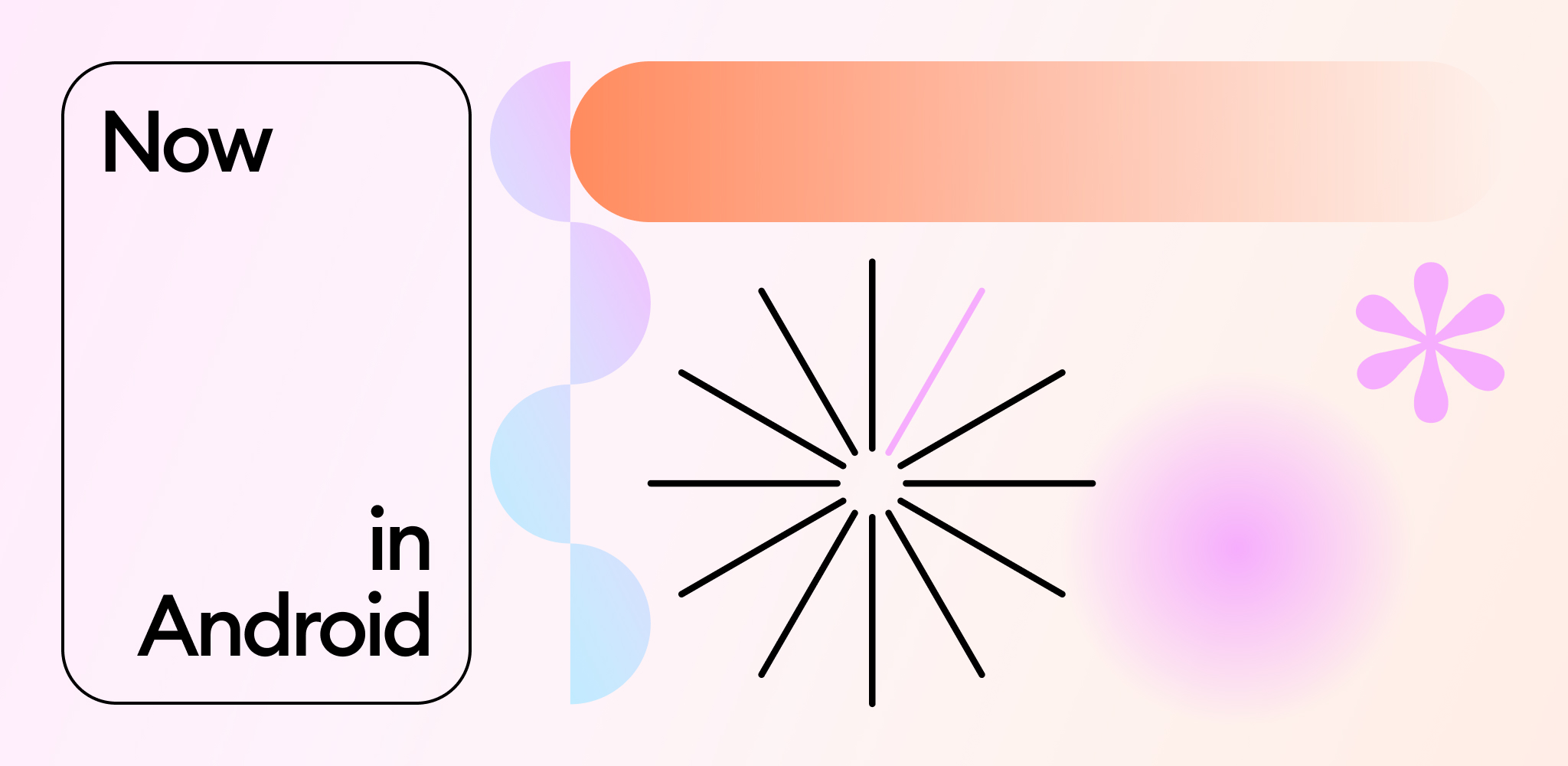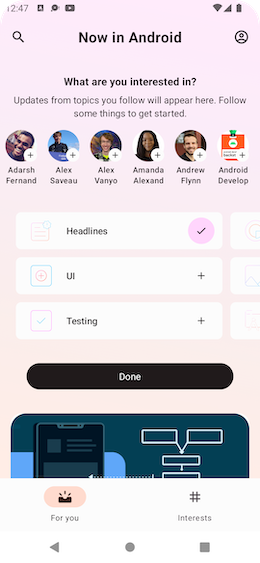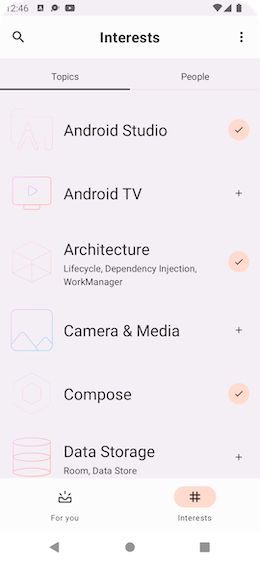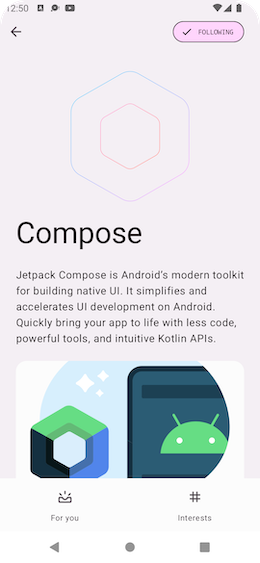README.md
Now in Android App [Work in progress 🚧]
This is the repository for the Now in Android app.
Now in Android is a fully functional Android app built entirely with Kotlin and Jetpack Compose. It follows Android design and development best practices and is intended to be a useful reference for developers. As a running app, it's intended to help developers keep up-to-date with the world of Android development by providing regular news updates.
The app is currently in early stage development and is not yet available on the Play Store.
Features
Now in Android displays content from the Now in Android series. Users can browse for links to recent videos, articles and other content. Users can also follow topics they are interested in or follow specific authors.
Screenshots
Development Environment
Now in Android uses the Gradle build system and can be imported directly into the latest stable
version of Android Studio (available here). The debug
build can be built and run using the default configuration.
Once you're up and running, you can refer to the learning journeys below to get a better understanding of which libraries and tools are being used, the reasoning behind the approaches to UI, testing, architecture and more, and how all of these different pieces of the project fit together to create a complete app.
NOTE: Building the app using an M1 Mac will require the use of Rosetta. See the following bug for more details.
Architecture
The Now in Android app follows the official architecture guidance and is described in detail in the architecture learning journey.
Build
The debug variant of app uses local data to allow immediate building and exploring the UI.
The staging and release variants of app make real network calls to a backend server, providing
up-to-date data as new episodes of Now in Android are released. At this time, there is not a
public backend available.
The benchmark variant of app is used to test startup performance and generate a baseline profile
(see below for more information).
app-nia-catalog is a standalone app that displays the list of components that are stylized for
Now in Android.
Testing
To facilitate testing of components, Now in Android uses dependency injection with Hilt.
Most data layer components are defined as interfaces.
Then, concrete implementations (with various dependencies) are bound to provide those interfaces to
other components in the app.
In tests, Now in Android notably does not use any mocking libraries.
Instead, the production implementations can be replaced with test doubles using Hilt's testing APIs
(or via manual constructor injection for ViewModel tests).
These test doubles implement the same interface as the production implementations, and generally provide a simplified (but still realistic) implementation with additional testing hooks. This results in less brittle tests that may exercise more production code, instead of just verifying specific calls against mocks.
Examples:
-
In instrumentation tests, a temporary folder is used to store the user's preferences, which is wiped after reach test. This allows using the real
DataStoreand exercising all related code, instead of mocking the flow of data updates. -
There are
Testimplementations of each repository, which implement the normal, full repository interface and also provide test-only hooks.ViewModeltests use theseTestrepositories, and thus can use the test-only hooks to manipulate the the state of theTestrepository and verify the resulting behavior, instead of checking that specific repository methods were called.
UI
UI components are designed according to Material 3 guidelines and built entirely using Jetpack Compose.
The app has two themes:
- Dynamic color - uses colors based on the user's current color theme (if supported)
- Default theme - uses predefined colors when dynamic color is not supported
Each theme also supports dark mode.
The app uses adaptive layouts to support different screen sizes.
Find out more about the UI architecture here.
Baseline profiles
The baseline profile for this app is located at app/src/main/baseline-prof.txt.
It contains rules that enable AOT compilation of the critical user path taken during app launch.
For more information on baseline profiles, read this document.
Note: The baseline profile needs to be re-generated for release builds that touched code which changes app startup.
To generate the baseline profile, select the benchmark build variant and run the
BaselineProfileGenerator benchmark test on an AOSP Android Emulator.
Then copy the resulting baseline profile from the emulator to app/src/main/baseline-prof.txt.
License
Now in Android is distributed under the terms of the Apache License (Version 2.0). See the license for more information.