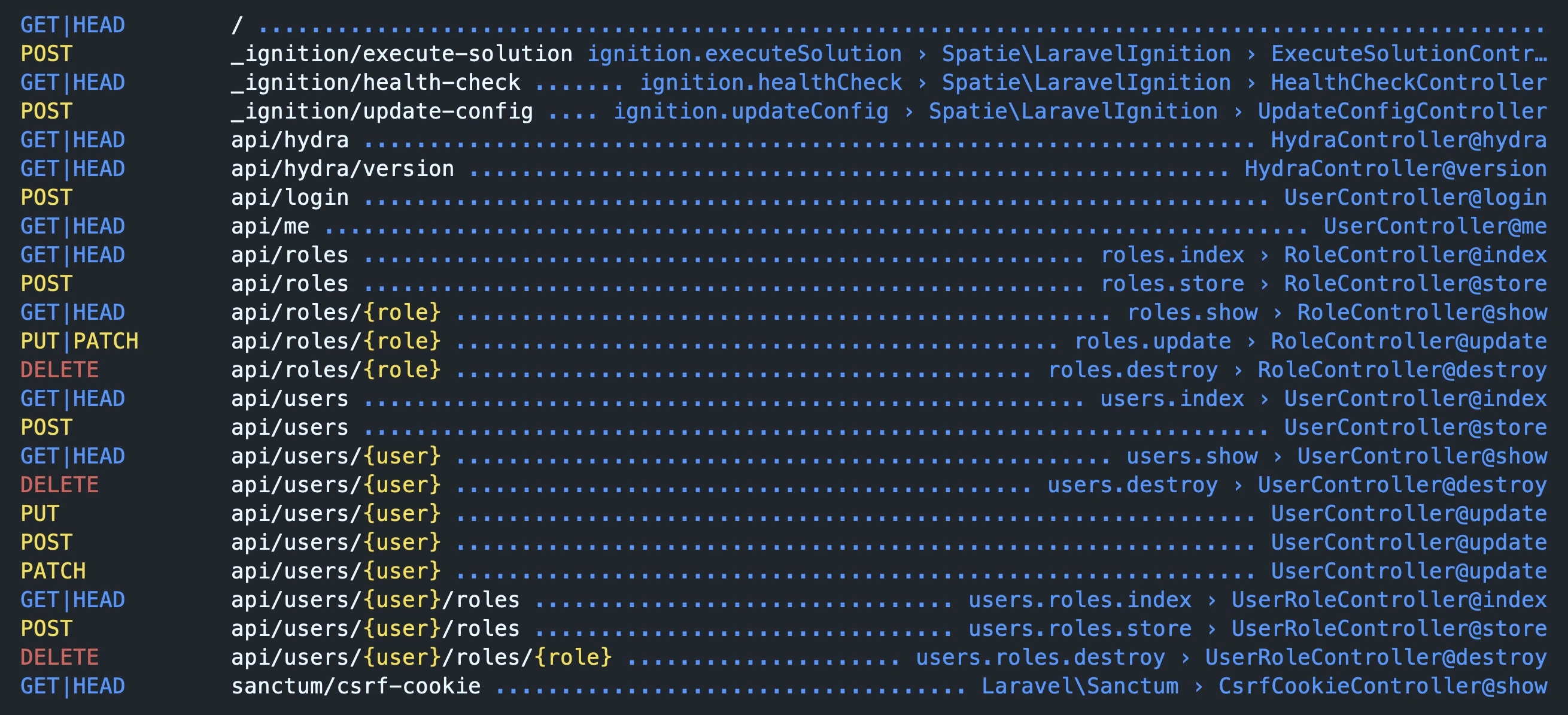|
|
3 years ago | |
|---|---|---|
| app | 3 years ago | |
| bootstrap | 3 years ago | |
| config | 3 years ago | |
| database | 3 years ago | |
| lang/en | 3 years ago | |
| public | 3 years ago | |
| resources | 3 years ago | |
| routes | 3 years ago | |
| storage | 3 years ago | |
| tests | 3 years ago | |
| .editorconfig | 3 years ago | |
| .env.example | 3 years ago | |
| .gitattributes | 3 years ago | |
| .gitignore | 3 years ago | |
| .styleci.yml | 3 years ago | |
| README.md | 3 years ago | |
| artisan | 3 years ago | |
| composer.json | 3 years ago | |
| composer.lock | 3 years ago | |
| package.json | 3 years ago | |
| phpunit.xml | 3 years ago | |
| webpack.mix.js | 3 years ago | |
README.md
Hydra - Zero Config API Boilerplate with Laravel Sanctum
Hydra is a zero-config API boilerplate with Laravel Sanctum and comes with excellent user and role management API out of the box. Start your next big API project with Hydra, focus on building business logic, and save countless hours of writing boring user and role management API again and again.
Getting Started
It's super easy to get Hydra up and running.
- clone the project
git clone https://github.com/hasinhayder/hydra.git
- Copy
.env.exampleto.env
cp .env.example .env
- Start the webserver
php artisan serve
That's mostly it! You have a fully running laravel installation with Sanctum, all configured.
Database Migration and Seeding
Open your .env file and change the DATABASE options. You can start with SQLite by following these steps
- Create a new sqlite database
touch database/hydra.sqlite
Or simply create a new file as hydra.sqlite inside your database folder.
- Run migration
php artisan migrate
Now your database has essential tables for user and roles management.
- Database Seeding
Run db:seed, and you have your first admin user, some essential roles in the roles table and the relationship properly setup.
php artisan db:seed
Please note that the default admin user is admin@hydra.project and default password is hydra. You should create a new admin user before deploying to production and delete this default admin user. You can do that using available Hydra user management API, or using any DB management tool.
List of Default Routes
Here is a list of default routes. Run the following artisan command to see this list in your terminal.
php artisan route:list
Default Roles
Hydra comes with these super-admin,admin,editor,customer & user roles out of the box. For details, open the roles table after database seeding, or simply open laravel tinker and experiment with Role model
php artisan tinker
run the following command
Role::select(['id','slug','name'])->get()
//Or Role::all()
Routes Documentation
Let's have a look at what Hydra has to offer. Before experimenting with the following API endpoints, run your Hydra project using php artisan serve command. For the next part of this documentation, we assumed that Hydra is listening at http://localhost:8000
User Registration
You can make an HTTP POST call to the following endpoint to create/register a new user. newly created user will have the user role by default.
http://localhost:8000/api/users
API Payload & Response
You can send a Form Multipart payload or a JSON payload like this
{
"name":"Hydra User",
"email":"user@hydra.project",
"passsword":"Surprisingly A Good Password"
}
Voila! your user has been created and is now ready to login!
If this user already exists, then you will receive a 409 Response like this
{
"error": 1,
"message": "user already exists"
}
User Authentication/Login (Admin)
Remember Hydra comes with the default admin user? You can login as an admin by making an HTTP POST call to the folllowing route
http://localhost:8000/api/login
API Payload & Response
You can send a Form Multipart or a JSON payload like this
{
"email":"admin@hydra.project",
"passsword":"hydra"
}
You will get a JSON response with user token. You need this admin token for making any call to other routes protected by admin ability.
{
"error": 0,
"token": "1|se9wkPKTxevv9jpVgXN8wS5tYKx53wuRLqvRuqCR"
}
For any unsuccsesful attempt, you will receive a 401 error response.
{
"error": 1,
"message": "invalid credentials"
}
User Authentication/Login (Other Roles)
You can login as a user by making an HTTP POST call to the folllowing route
http://localhost:8000/api/login
API Payload & Response
You can send a Form Multipart or a JSON payload like this
{
"email":"user@hydra.project",
"passsword":"Surprisingly A Good Password"
}
You will get a JSON response with user token. You need this user token for making any call to other routes protected by user ability.
{
"error": 0,
"token": "2|u0ZUNlNtXgdUmtQSACRU1KWBKAmcaX8Bkhd2xVIf"
}
For any unsuccsesful attempt, you will receive a 401 error response.
{
"error": 1,
"message": "invalid credentials"
}
[Documentation In Progress...]