|
|
|
|
|
<div align=center>
|
|
|
|
|
|
<img src="https://images-machen.oss-cn-beijing.aliyuncs.com/Dynamic-Thread-Pool-Main.jpeg" />
|
|
|
|
|
|
</div>
|
|
|
|
|
|
|
|
|
|
|
|
<p align="center">
|
|
|
|
|
|
<strong> :fire: 动态线程池(DTP)系统,包含 <a href="https://github.com/longtai94/dynamic-threadpool/tree/develop/dynamic-threadpool-server">Server</a> 端及 SpringBoot Client 端需引入的 <a href="https://github.com/longtai94/dynamic-threadpool/tree/develop/dynamic-threadpool-spring-boot-starter">Starter</a>.</strong>
|
|
|
|
|
|
</p>
|
|
|
|
|
|
<p align="center">
|
|
|
|
|
|
|
|
|
|
|
|
|
|
|
|
|
|
<img src="https://img.shields.io/badge/Author-龙台-blue.svg" />
|
|
|
|
|
|
|
|
|
|
|
|
<a target="_blank" href="http://mp.weixin.qq.com/s?__biz=Mzg4NDU0Mjk5OQ==&mid=100007311&idx=1&sn=d325c1a509d6ee89469a1134ac0a8cf5&chksm=4fb7c6f778c04fe111e9cf52723675b8e8cbbbf9e848741a5d9c20620ff6c778b6613e021a34&scene=18#wechat_redirect">
|
|
|
|
|
|
<img src="https://img.shields.io/badge/公众号-龙台 blog-yellow.svg" />
|
|
|
|
|
|
</a>
|
|
|
|
|
|
|
|
|
|
|
|
<a target="_blank" href="https://github.com/longtai94/dynamic-threadpool">
|
|
|
|
|
|
<img src="https://img.shields.io/badge/⭐-github-orange.svg" />
|
|
|
|
|
|
</a>
|
|
|
|
|
|
|
|
|
|
|
|
<a href="https://github.com/longtai94/dynamic-threadpool/blob/develop/LICENSE">
|
|
|
|
|
|
<img src="https://img.shields.io/github/license/longtai94/dynamic-threadpool?color=42b883&style=flat-square" alt="LICENSE">
|
|
|
|
|
|
</a>
|
|
|
|
|
|
|
|
|
|
|
|
<img src="https://img.shields.io/badge/JDK-1.8+-green?logo=appveyor" />
|
|
|
|
|
|
|
|
|
|
|
|
<img src="https://tokei.rs/b1/github/longtai94/dynamic-threadpool?category=lines" />
|
|
|
|
|
|
|
|
|
|
|
|
<img src="https://img.shields.io/badge/release-v0.2.0-violet.svg" />
|
|
|
|
|
|
|
|
|
|
|
|
<img src="https://img.shields.io/github/stars/longtai94/dynamic-threadpool.svg" />
|
|
|
|
|
|
|
|
|
|
|
|
</p>
|
|
|
|
|
|
|
|
|
|
|
|
<br/>
|
|
|
|
|
|
|
|
|
|
|
|
## 这个项目做什么?
|
|
|
|
|
|
|
|
|
|
|
|
动态线程池(Dynamic-ThreadPool),下面简称 DTP 系统
|
|
|
|
|
|
|
|
|
|
|
|
[美团线程池文章](https://tech.meituan.com/2020/04/02/java-pooling-pratice-in-meituan.html) 介绍中,因为业务对线程池参数没有合理配置,触发过几起生产事故,进而引发了一系列思考。最终决定封装线程池动态参数调整,扩展线程池监控以及消息报警等功能
|
|
|
|
|
|
|
|
|
|
|
|
笔者不是一个喜欢重复造轮子的 Coder,因为美团没有开源动态线程池系统,所以选择造一个轻量级的轮子
|
|
|
|
|
|
|
|
|
|
|
|
<br/>
|
|
|
|
|
|
|
|
|
|
|
|
## 它解决了什么问题?
|
|
|
|
|
|
|
|
|
|
|
|
线程池在业务系统应该都有使用到,帮助业务流程提升效率以及管理线程
|
|
|
|
|
|
|
|
|
|
|
|
但是线程池也并非尽善尽美。比如下面这些问题就无法很好解决:
|
|
|
|
|
|
|
|
|
|
|
|
1. 核心线程过小,阻塞队列过小,最大线程过小,**导致接口频繁抛出拒绝策略异常**
|
|
|
|
|
|
2. 核心线程过小,阻塞队列过小,最大线程过大,**导致线程调度开销增大,处理速度下降**
|
|
|
|
|
|
3. 核心线程过小,阻塞队列过大,导致任务堆积,**接口响应或者程序执行时间拉长**
|
|
|
|
|
|
4. 核心线程过大,**导致线程池内空闲线程过多,过多的占用系统资源**,造成资源浪费
|
|
|
|
|
|
|
|
|
|
|
|
如果线程池的配置涉及到上述问题,那么就有可能需要发布业务系统来解决;如果发布后参数仍不合理,继续发布......
|
|
|
|
|
|
|
|
|
|
|
|
DTP 系统很好解决了这个问题,它将业务中所有线程池统一管理,遇到上述问题不需要发布系统就可以替换线程池参数
|
|
|
|
|
|
|
|
|
|
|
|
另外,支持看线程池运行实时状态。如果监控发现线程池负载、队列负载以及拒绝策略指标异常,判断参数是否合理,可以及时排查问题以及修复
|
|
|
|
|
|
|
|
|
|
|
|
|
|
|
|
|
|
|
|
|
|
|
|
<br/>
|
|
|
|
|
|
|
|
|
|
|
|
## 它有什么特性?
|
|
|
|
|
|
|
|
|
|
|
|
应用系统中线程池并不容易管理。为此,DTP 项目按照租户、项目、线程池的维度划分。再加上系统权限,让不同的开发、管理人员负责自己系统的线程池操作
|
|
|
|
|
|
|
|
|
|
|
|
举个例子,笔者在一家公司的公共组件团队,团队中负责消息、短链接网关等项目。公共组件是租户,消息或短链接就是项目
|
|
|
|
|
|
|
|
|
|
|
|
从功能性上来说,DTP 系统是对标美团文章中所介绍的。所以,DTP 系统除去动态修改线程池,还包含实时查看线程池运行时指标、负载报警、配置日志管理等。具体功能如下图
|
|
|
|
|
|
|
|
|
|
|
|
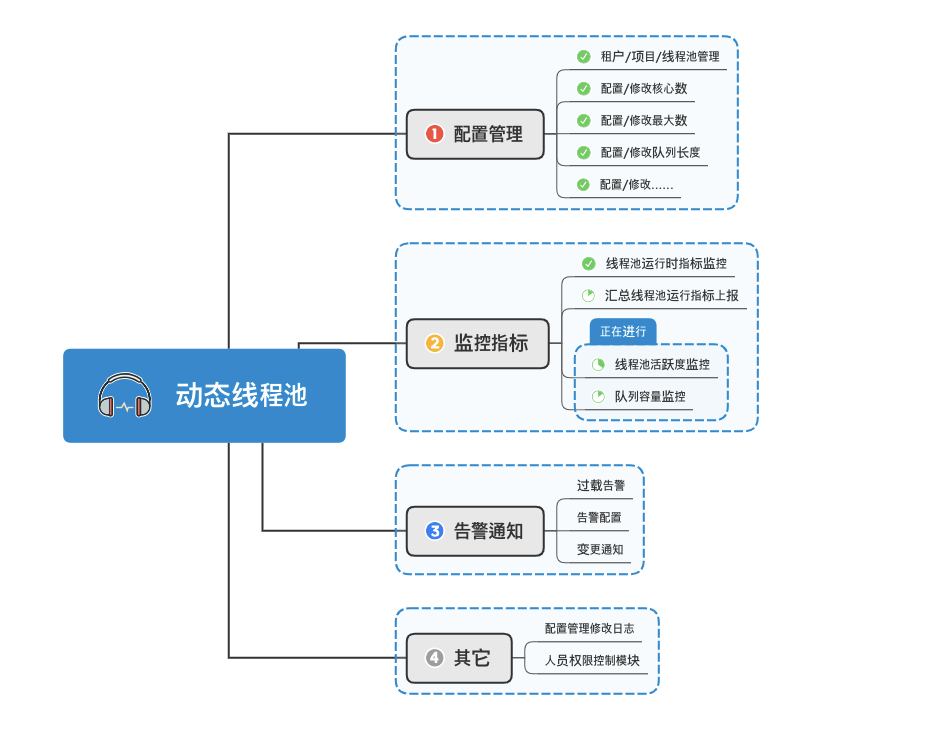
|
|
|
|
|
|
|
|
|
|
|
|
|
|
|
|
|
|
|
|
|
|
|
|
笔者并没有接触过美团线程池的具体功能,只是在文章上看了功能介绍,所以在完成路径上会有所差池
|
|
|
|
|
|
|
|
|
|
|
|
|
|
|
|
|
|
|
|
|
|
|
|
<br/>
|
|
|
|
|
|
|
|
|
|
|
|
## 如何运行 Demo?
|
|
|
|
|
|
|
|
|
|
|
|
目前动态线程池功能已经完成,可以直接把代码拉到本地运行。项目中数据库是作者 ECS Docker 搭建,大家直接使用即可
|
|
|
|
|
|
|
|
|
|
|
|
1. 启动 dynamic-threadpool-server 模块下 ServerApplication 应用类
|
|
|
|
|
|
2. 启动 dynamic-threadpool-example 模块下 ExampleApplication 应用类
|
|
|
|
|
|
|
|
|
|
|
|
|
|
|
|
|
|
|
|
|
|
|
|
<br/>
|
|
|
|
|
|
|
|
|
|
|
|
通过接口修改线程池中的配置。HTTP POST 路径:http://localhost:6691/v1/cs/configs ,Body 请求体如下:
|
|
|
|
|
|
|
|
|
|
|
|
```json
|
|
|
|
|
|
{
|
|
|
|
|
|
"ignore": "tenantId、itemId、tpId 代表唯一线程池,请不要修改",
|
|
|
|
|
|
"tenantId": "common",
|
|
|
|
|
|
"itemId": "message-center",
|
|
|
|
|
|
"tpId": "custom-pool",
|
|
|
|
|
|
"coreSize": 10,
|
|
|
|
|
|
"maxSize": 15,
|
|
|
|
|
|
"queueType": 9,
|
|
|
|
|
|
"capacity": 100,
|
|
|
|
|
|
"keepAliveTime": 10,
|
|
|
|
|
|
"rejectedType": 7,
|
|
|
|
|
|
"isAlarm": 0,
|
|
|
|
|
|
"capacityAlarm": 81,
|
|
|
|
|
|
"livenessAlarm": 82
|
|
|
|
|
|
}
|
|
|
|
|
|
```
|
|
|
|
|
|
|
|
|
|
|
|
<br/>
|
|
|
|
|
|
|
|
|
|
|
|
|
|
|
|
|
|
接口调用成功后,观察 dynamic-threadpool-example 控制台日志输出,日志输出包括不限于此信息即为成功
|
|
|
|
|
|
|
|
|
|
|
|
```tex
|
|
|
|
|
|
[🔥 CUSTOM-POOL] Changed thread pool. coreSize :: [11=>10], maxSize :: [15=>15], queueType :: [9=>9]
|
|
|
|
|
|
capacity :: [100=>100], keepAliveTime :: [10000=>10000], rejectedType :: [7=>7]
|
|
|
|
|
|
```
|
|
|
|
|
|
|
|
|
|
|
|
<br/>
|
|
|
|
|
|
|
|
|
|
|
|
项目代码功能还在持续开发,初定发布 1.0.0 RELEASE 完成以下功能。部署了 Server 服务,只需要引入 Starter 模块到业务系统中,即可完成动态修改、监控、报警等特性,敬请期待
|
|
|
|
|
|
|
|
|
|
|
|
<br/>
|
|
|
|
|
|
|
|
|
|
|
|
## 最后
|
|
|
|
|
|
|
|
|
|
|
|
笔者是个有代码洁癖的程序员,DTP 项目中的代码开发完全遵守阿里巴巴代码规约,也推荐大家使用
|
|
|
|
|
|
|
|
|
|
|
|
如果小伙伴看到这里,觉得项目功能规划、代码设计还不错的话,辛苦点个 🚀 Star ,方便后续查看,祝好。
|