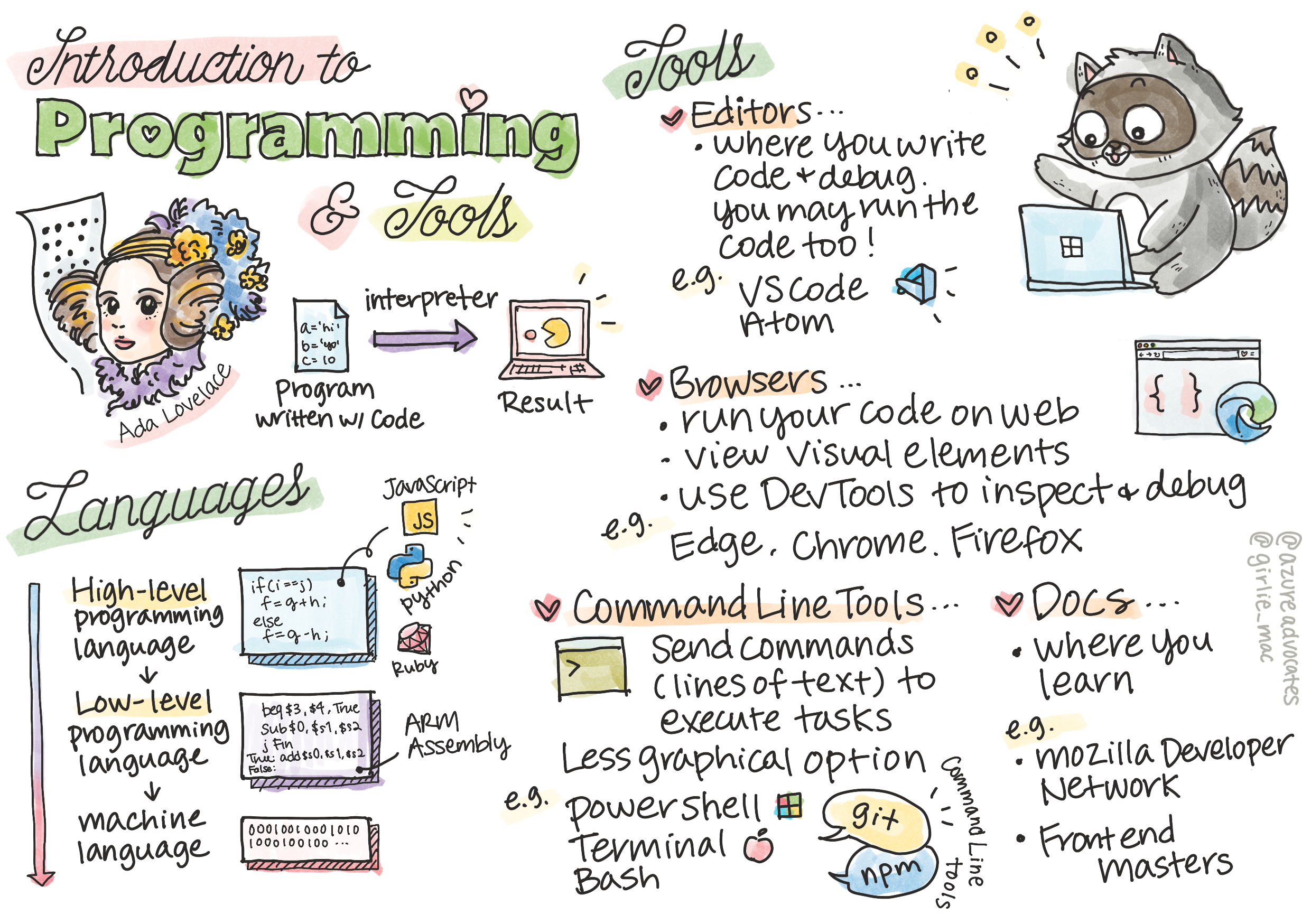|
|
4 years ago | |
|---|---|---|
| .. | ||
| .github | ||
| translations | ||
| README.md | 4 years ago | |
| assignment.md | ||
| webdev101-programming.png | ||
README.md
Introduction to Programming Languages and Tools of the Trade
This lesson covers the basics of programming languages. The topics covered here apply to most modern programming languages today. In the 'Tools of the Trade' section, you'll learn about useful software that helps you as a developer.
Sketchnote by Tomomi Imura
Pre-Lecture Quiz
Introduction
In this lesson, we'll cover:
- What is programming?
- Types of programming languages
- Basic elements of a program
- Useful software and tooling for the professional developer
What is Programming?
Programming (also known as coding) is the process of writing instructions to a device, such as a computer or mobile device. We write these instructions with a programming language, which is then interpreted by the device. These sets of instructions may be referred to by various names, but program, computer program, application (app), and executable are a few popular names.
A program can be anything that is written with code; websites, games, and phone apps are programs. While it's possible to create a program without writing code, the underlying logic is interpreted to the device and that logic was most likely written with code. A program that is running or executing code is carrying out instructions. The device that you're currently reading this lesson with is running a program to print it to your screen.
✅ Do a little research: who is considered to have been the world's first computer programmer?
Programming Languages
Programming languages serve a main purpose: for developers to build instructions to send to a device. Devices only can understand binary (1s and 0s), and for most developers that's not a very efficient way to communicate. Programming languages are a vehicle for communication between humans and computers.
Programming languages come in different formats and may serve different purposes. For example, JavaScript is primarily used for web applications, while Bash is primarily used for operating systems.
Low level languages typically require fewer steps than high level languages for a device to interpret instructions. However, what makes high level languages popular is its readability and support. JavaScript is considered a high level language.
The following code illustrates the difference between a high level language with JavaScript and low level language with ARM assembly code.
let number = 10
let n1 = 0, n2 = 1, nextTerm;
for (let i = 1; i <= number; i++) {
console.log(n1);
nextTerm = n1 + n2;
n1 = n2;
n2 = nextTerm;
}
area ascen,code,readonly
entry
code32
adr r0,thumb+1
bx r0
code16
thumb
mov r0,#00
sub r0,r0,#01
mov r1,#01
mov r4,#10
ldr r2,=0x40000000
back add r0,r1
str r0,[r2]
add r2,#04
mov r3,r0
mov r0,r1
mov r1,r3
sub r4,#01
cmp r4,#00
bne back
end
Believe it or not, they're both doing the same thing: printing a Fibonacci sequence up to 10.
✅ A Fibonacci sequence is defined as a set of numbers such that each number is the sum of the two preceding ones, starting from 0 and 1.
Elements of a program
A single instruction in a program is called a statement and will usually have a character or line spacing that marks where the instruction ends, or terminates. How a program terminates varies with each language.
Most programs rely on using data from a user or elsewhere, where statements may rely on data to carry out instructions. Data can change how a program behaves, so programming languages come with a way to temporarily store data that can be used later. This data is called variables. Variables are statements that instruct a device to save data in its memory. Variables in programs are similar to ones in algebra, where they have a unique name and their value may change over time.
There's a chance that some statements will not be executed by a device. This is usually by design when written by the developer or by accident when an unexpected error occurs. This type of control of an application makes it more robust and maintainable. Typically these changes in control happen when certain decisions are met. A common statement in modern programming languages to control how a program is run is the if..else statement.
✅ You'll learn more about this type of statement in subsequent lessons
Tools of the Trade
In this section, you'll learn about some software that you might find very useful as you start your professional development journey.
A development environment is a unique set of tools and features that a developer will use often when writing software. Some of these tools have been customized for a developer specific needs, and may change over time if a developer changes priorities in work or personal projects, or when they use a different programming language. Development environments are as unique as the developers who use them.
Editors
One of the most crucial tools for software development is the editor. Editors are where you write your code and sometimes where you will run your code.
Developers rely on editors for a few additional reasons:
- Debugging Discovering bugs and errors by stepping through code, line by line. Some editors have debugging capabilities, or can be customized and added for specific programming languages.
- Syntax highlighting Adds colors and text formatting to code, makes it easier to read. Most editors allow customized syntax highlighting.
- Extensions and Integrations Additions that are specialized for developers, by developers, for access to additional tools that aren't built into the base editor. For example, many developers also need a way to document their code and explain how it works and will install a spell check extension to check for typos. Most of these additions are intended for use within a specific editor, and most editors come with a way to search for available extensions.
- Customization Most editors are extremely customizable, and each developer will have their own unique development environment that suits their needs. Many also allow developers to create their own extension.
Popular Editors and Web Development Extensions
Browsers
Another crucial tool is the browser. Web developers rely on the browser to observe how their code runs on the web, it's also used to view visual elements of a web page that are written in the editor, like HTML.
Many browsers come with developer tools (DevTools) that contain a set of helpful features and information to assist developers to collect and capture important insights about their application. For example: If a web page has errors, it's sometimes helpful to know when they occurred. DevTools in a browser can be configured to capture this information.
Popular Browsers and DevTools
Command Line Tools
Some developers prefer a less graphical view for their daily tasks and rely on the command line to achieve this. Developing code requires a significant amount of typing, and some developers prefer to not disrupt their flow on the keyboard and will use keyboard shortcuts to swap between desktop windows, work on different files, and use tools. Most tasks can be completed with a mouse, but one benefit of using the command line is that a lot can be done with command line tools without the need of swapping between the mouse and keyboard. Another benefit of the command line is that they're configurable and you can save your custom configuration, change it later, and also import it to new development machines. Because development environments are so unique to each developer, some will avoid using the command line, some will rely on it entirely, and some prefer a mix of the two.
Popular Command Line Options
Options for the command line will differ based on the operating system you use.
💻 = comes preinstalled on the operating system.
Windows
- Powershell 💻
- Command Line (also known as CMD) 💻
- Windows Terminal
- mintty
MacOS
Linux
Popular Command Line Tools
Documentation
When a developer wants to learn something new, they'll most likely turn to documentation to learn how to use it. Developers rely on documentation often to guide them through how to use tools and languages properly, and also to gain deeper knowledge of how it works.
Popular Documentation on Web Development
✅ Do some research: Now that you know the basics of a web developer's environment, compare and contrast it with a web designer's environment.
🚀 Challenge
Compare some programming languages. What are some of the unique traits of JavaScript vs. Java? How about COBOL vs. Go?
Post-Lecture Quiz
Review & Self Study
Study a bit on the different languages available to the programmer. Try to write a line in one language, and then redo it in two others. What do you learn?