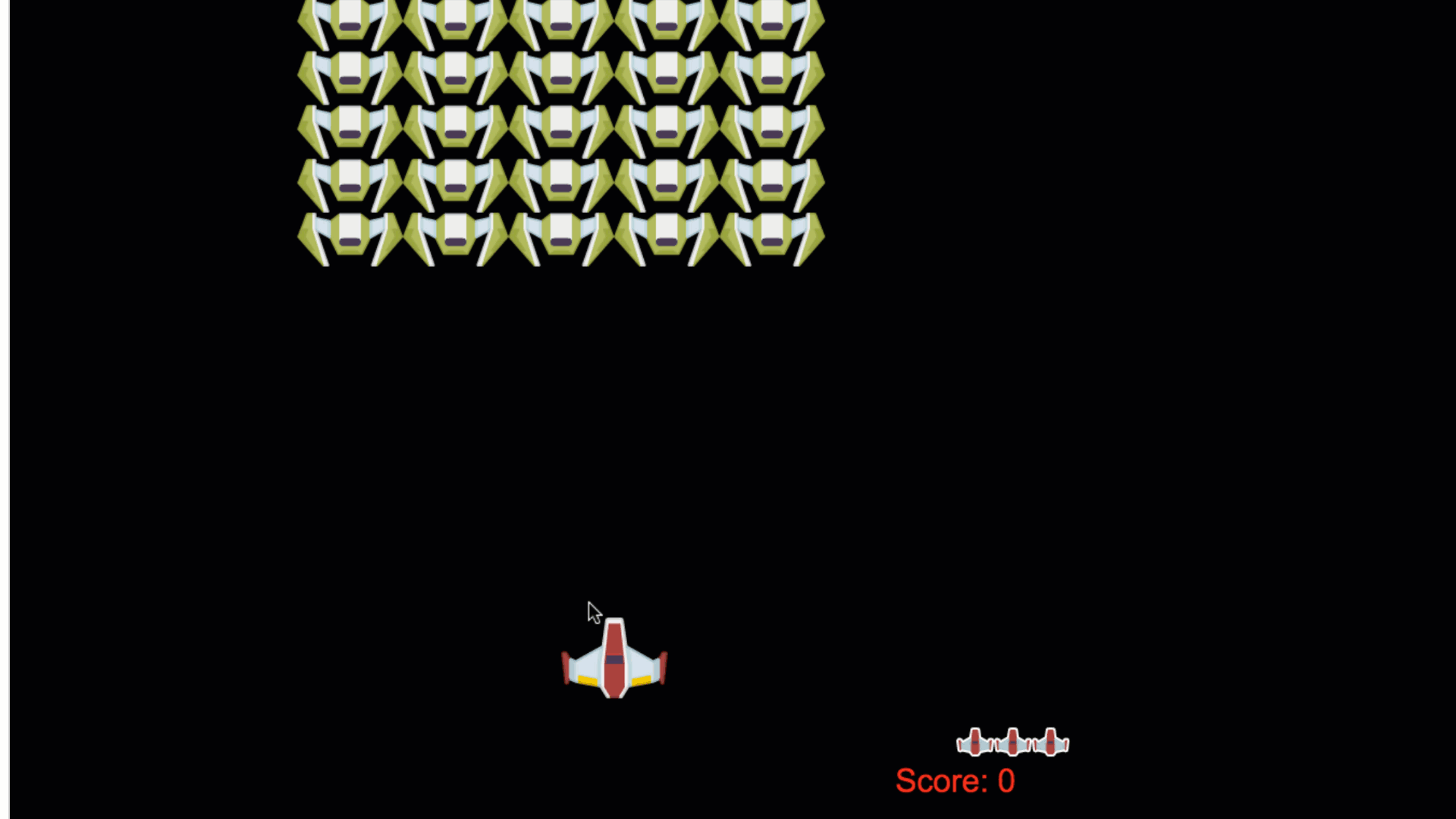You can not select more than 25 topics
Topics must start with a letter or number, can include dashes ('-') and can be up to 35 characters long.
|
|
4 years ago | |
|---|---|---|
| .. | ||
| 1-introduction | 4 years ago | |
| 2-drawing-to-canvas | 4 years ago | |
| 3-moving-elements-around | 4 years ago | |
| 4-collision-detection | 4 years ago | |
| 5-keeping-score | 4 years ago | |
| 6-end-condition | 4 years ago | |
| images | 4 years ago | |
| solution | 4 years ago | |
| translations | 4 years ago | |
| .gitignore | 4 years ago | |
| README.md | 4 years ago | |
README.md
Build a Space Game
A space game to teach more advanced JavaScript fundamentals
In this lesson you will learn how to build your own space game. If you've ever played the game "Space Invaders", this game has the same idea: to steer a spaceship and fire on monsters that come down from above. Here's what the finished game will look like:
In these six lessons you will learn the following:
- Interact with the Canvas element to draw things on a screen
- Understand the cartesian coordinate system
- Learn the Pub-Sub pattern to create sound game architecture that's easier to maintain and extend
- Leverage Async/Await to load game resources
- Handle keyboard events
Overview
- Theory
- Practice
Credits
The assets used for this came from https://www.kenney.nl/. If you are into building games, these are some seriously good assets, a lot is free and some are paid.