

| Input Audio | Recognition Result |
|---|---|
|
|
I knocked at the door on the ancient side of the building. |
|
|
我认为跑步最重要的就是给我带来了身体健康。 |
| Input Text | Output Text |
|---|---|
| 今天的天气真不错啊你下午有空吗我想约你一起去吃饭 | 今天的天气真不错啊!你下午有空吗?我想约你一起去吃饭。 |
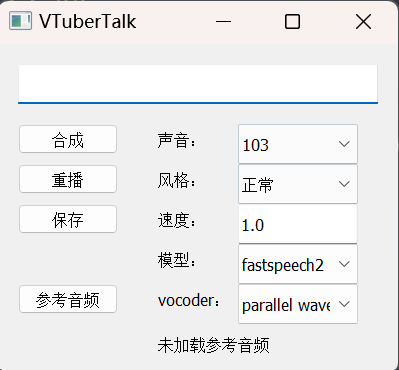

| Speech-to-Text Module Type | Dataset | Model Type | Link |
|---|---|---|---|
| Speech Recogination | Aishell | DeepSpeech2 RNN + Conv based Models | deepspeech2-aishell |
| Transformer based Attention Models | u2.transformer.conformer-aishell | ||
| Librispeech | Transformer based Attention Models | deepspeech2-librispeech / transformer.conformer.u2-librispeech / transformer.conformer.u2-kaldi-librispeech | |
| TIMIT | Unified Streaming & Non-streaming Two-pass | u2-timit | |
| Alignment | THCHS30 | MFA | mfa-thchs30 |
| Language Model | Ngram Language Model | kenlm | |
| Speech Translation (English to Chinese) | TED En-Zh | Transformer + ASR MTL | transformer-ted |
| FAT + Transformer + ASR MTL | fat-st-ted | ||
| Text-to-Speech Module Type | Model Type | Dataset | Link |
|---|---|---|---|
| Text Frontend | tn / g2p | ||
| Acoustic Model | Tacotron2 | LJSpeech / CSMSC | tacotron2-ljspeech / tacotron2-csmsc |
| Transformer TTS | LJSpeech | transformer-ljspeech | |
| SpeedySpeech | CSMSC | speedyspeech-csmsc | |
| FastSpeech2 | LJSpeech / VCTK / CSMSC / AISHELL-3 | fastspeech2-ljspeech / fastspeech2-vctk / fastspeech2-csmsc / fastspeech2-aishell3 | |
| Vocoder | WaveFlow | LJSpeech | waveflow-ljspeech |
| Parallel WaveGAN | LJSpeech / VCTK / CSMSC / AISHELL-3 | PWGAN-ljspeech / PWGAN-vctk / PWGAN-csmsc / PWGAN-aishell3 | |
| Multi Band MelGAN | CSMSC | Multi Band MelGAN-csmsc | |
| Style MelGAN | CSMSC | Style MelGAN-csmsc | |
| HiFiGAN | LJSpeech / VCTK / CSMSC / AISHELL-3 | HiFiGAN-ljspeech / HiFiGAN-vctk / HiFiGAN-csmsc / HiFiGAN-aishell3 | |
| WaveRNN | CSMSC | WaveRNN-csmsc | |
| Voice Cloning | GE2E | Librispeech, etc. | ge2e |
| GE2E + Tactron2 | AISHELL-3 | ge2e-tactron2-aishell3 | |
| GE2E + FastSpeech2 | AISHELL-3 | ge2e-fastspeech2-aishell3 | |
| Task | Dataset | Model Type | Link |
|---|---|---|---|
| Audio Classification | ESC-50 | PANN | pann-esc50 |
| Task | Dataset | Model Type | Link |
|---|---|---|---|
| Punctuation Restoration | IWLST2012_zh | Ernie Linear | iwslt2012-punc0 |