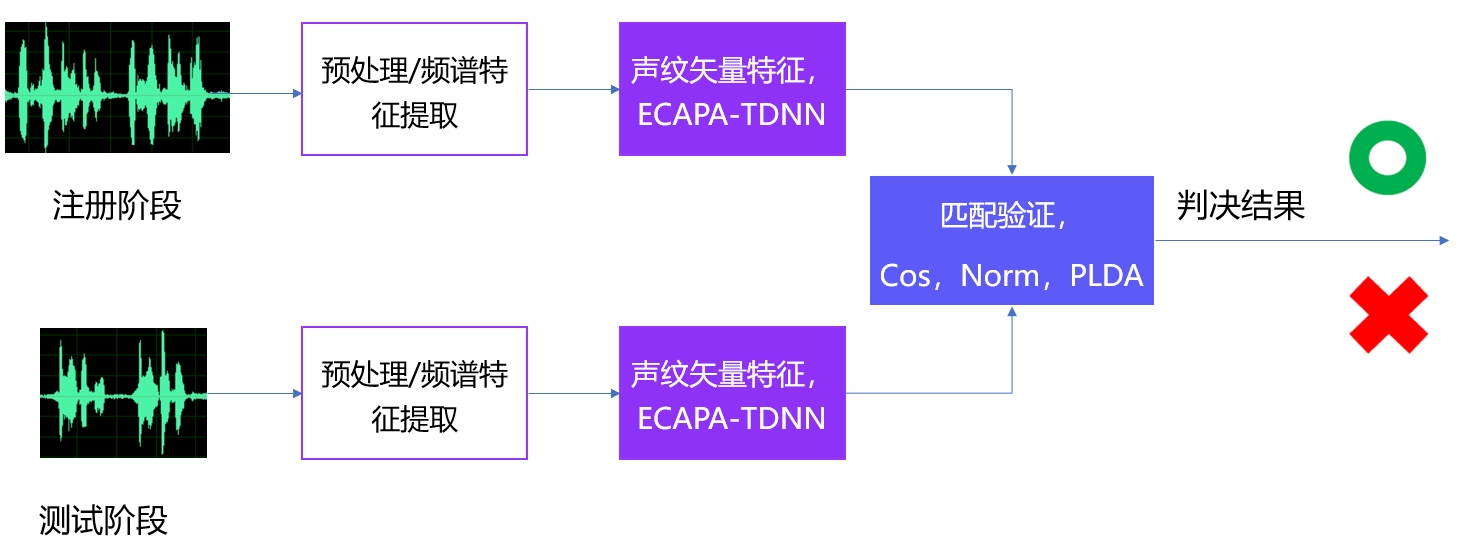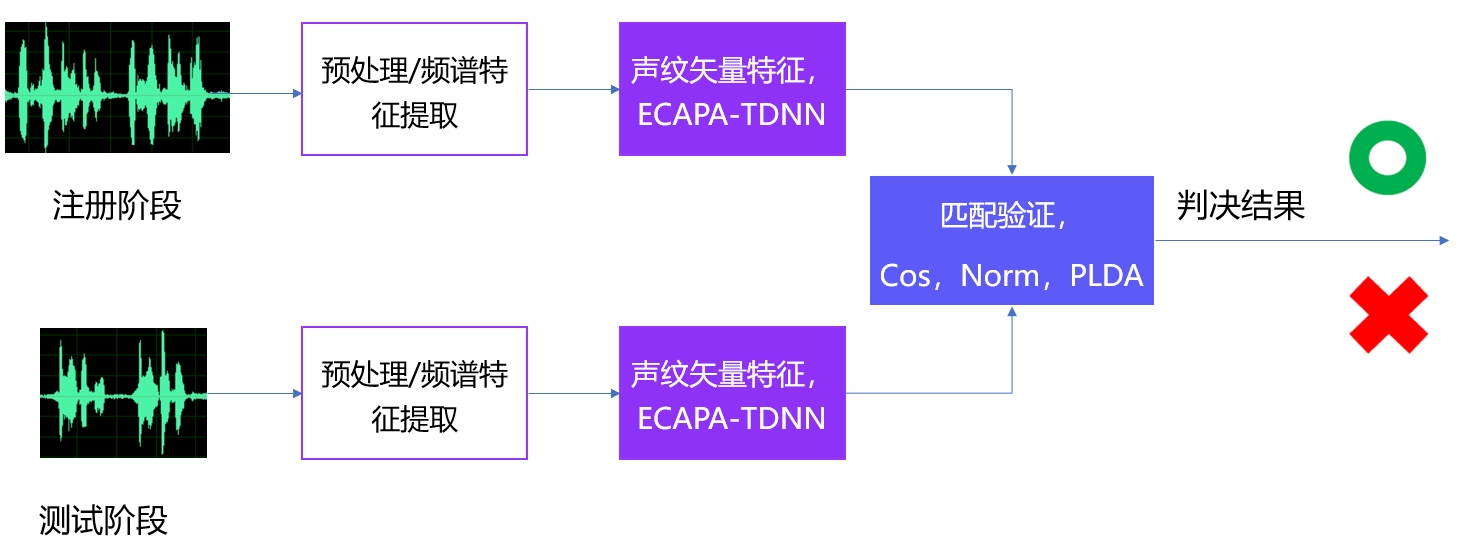(简体中文|[English](./PPVPR.md))
# PP-VPR
## 目录
- [1. 简介](#1)
- [2. 特点](#2)
- [3. 使用教程](#3)
- [3.1 预训练模型](#31)
- [3.2 模型训练](#32)
- [3.3 模型推理](#33)
- [3.4 服务部署](#33)
- [4. 快速开始](#4)
## 1. 简介
PP-VPR 是一个 提供声纹特征提取,检索功能的工具。提供了多种准工业化的方案,轻松搞定复杂场景中的难题,支持使用命令行的方式进行模型的推理。 PP-VPR 也支持界面化的操作,容器化的部署。
## 2. 特点
VPR 的基本流程如下图所示:
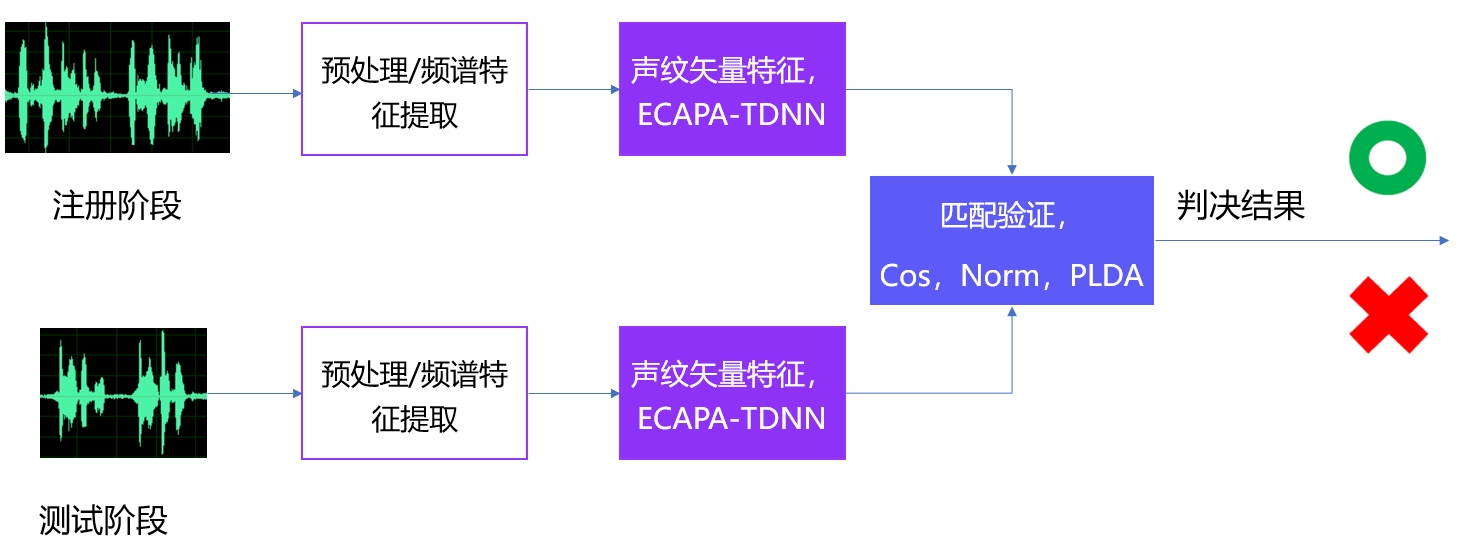 PP-VPR 的主要特点如下:
- 提供在英文开源数据集 VoxCeleb(英文)上的预训练模型,ecapa-tdnn。
- 支持模型训练评估功能。
- 支持命令行方式的模型推理,可使用 `paddlespeech vector --task spk --input xxx.wav` 方式调用预训练模型进行推理。
- 支持 VPR 的服务容器化部署,界面化操作。
## 3. 使用教程
## 3.1 预训练模型
支持的预训练模型列表:[released_model](https://github.com/PaddlePaddle/PaddleSpeech/blob/develop/docs/source/released_model.md)。
更多关于模型设计的部分,可以参考 AIStudio 教程:
- [ecapa-tdnn](https://aistudio.baidu.com/aistudio/projectdetail/4027664)
## 3.2 模型训练
模型的训练的参考脚本存放在 [examples](https://github.com/PaddlePaddle/PaddleSpeech/tree/develop/examples) 中,并按照 `examples/数据集/模型` 存放,数据集主要支持 VoxCeleb,模型支持 ecapa-tdnn 模型。
具体的执行脚本的步骤记录在 `run.sh` 当中。具体可参考: [sv0](https://github.com/PaddlePaddle/PaddleSpeech/tree/develop/examples/voxceleb/sv0)
## 3.3 模型推理
PP-VPR 支持在使用`pip install paddlespeech`后 使用命令行的方式来使用预训练模型进行推理。
具体支持的功能包括:
- 对单条音频进行预测
- 对两条音频进行打分
- 支持 RTF 的计算
具体的使用方式可以参考: [speaker_verification](https://github.com/PaddlePaddle/PaddleSpeech/blob/develop/demos/speaker_verification/README_cn.md)
## 3.4 服务部署
PP-VPR 支持 Docker 容器化服务部署。通过 Milvus, MySQL 进行高性能建库检索。
server 的 demo: [audio_searching](https://github.com/PaddlePaddle/PaddleSpeech/tree/develop/demos/audio_searching)
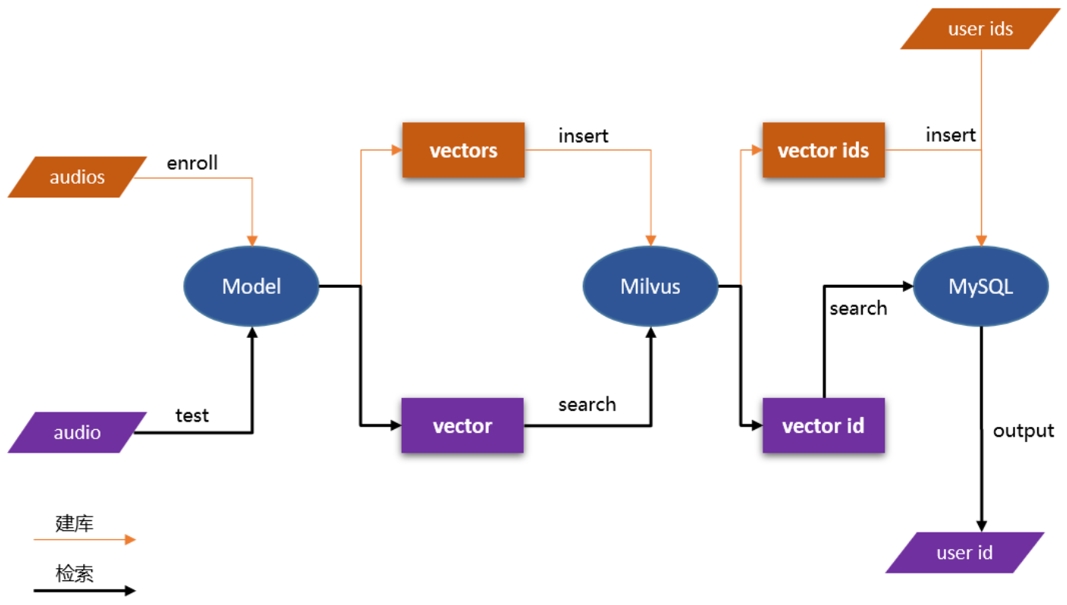
关于服务部署方面的更多资料,可以参考 AIStudio 教程:
- [speaker_recognition](https://aistudio.baidu.com/aistudio/projectdetail/4027664)
## 4. 快速开始
关于如何使用 PP-VPR,可以看这里的 [install](https://github.com/PaddlePaddle/PaddleSpeech/blob/develop/docs/source/install_cn.md),其中提供了 **简单**、**中等**、**困难** 三种安装方式。如果想体验 paddlespeech 的推理功能,可以用 **简单** 安装方式。
PP-VPR 的主要特点如下:
- 提供在英文开源数据集 VoxCeleb(英文)上的预训练模型,ecapa-tdnn。
- 支持模型训练评估功能。
- 支持命令行方式的模型推理,可使用 `paddlespeech vector --task spk --input xxx.wav` 方式调用预训练模型进行推理。
- 支持 VPR 的服务容器化部署,界面化操作。
## 3. 使用教程
## 3.1 预训练模型
支持的预训练模型列表:[released_model](https://github.com/PaddlePaddle/PaddleSpeech/blob/develop/docs/source/released_model.md)。
更多关于模型设计的部分,可以参考 AIStudio 教程:
- [ecapa-tdnn](https://aistudio.baidu.com/aistudio/projectdetail/4027664)
## 3.2 模型训练
模型的训练的参考脚本存放在 [examples](https://github.com/PaddlePaddle/PaddleSpeech/tree/develop/examples) 中,并按照 `examples/数据集/模型` 存放,数据集主要支持 VoxCeleb,模型支持 ecapa-tdnn 模型。
具体的执行脚本的步骤记录在 `run.sh` 当中。具体可参考: [sv0](https://github.com/PaddlePaddle/PaddleSpeech/tree/develop/examples/voxceleb/sv0)
## 3.3 模型推理
PP-VPR 支持在使用`pip install paddlespeech`后 使用命令行的方式来使用预训练模型进行推理。
具体支持的功能包括:
- 对单条音频进行预测
- 对两条音频进行打分
- 支持 RTF 的计算
具体的使用方式可以参考: [speaker_verification](https://github.com/PaddlePaddle/PaddleSpeech/blob/develop/demos/speaker_verification/README_cn.md)
## 3.4 服务部署
PP-VPR 支持 Docker 容器化服务部署。通过 Milvus, MySQL 进行高性能建库检索。
server 的 demo: [audio_searching](https://github.com/PaddlePaddle/PaddleSpeech/tree/develop/demos/audio_searching)
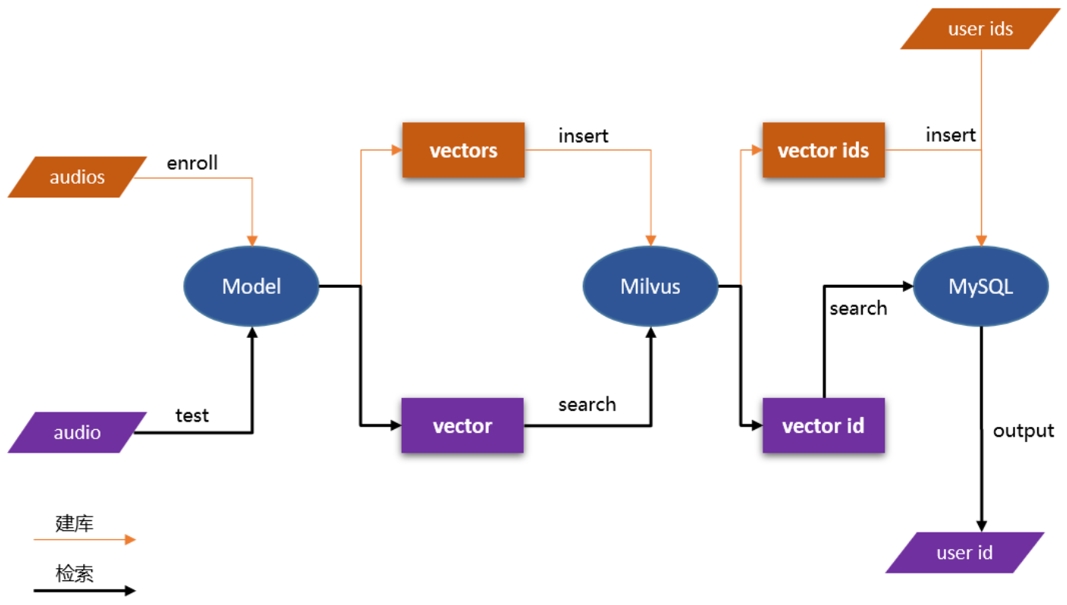
关于服务部署方面的更多资料,可以参考 AIStudio 教程:
- [speaker_recognition](https://aistudio.baidu.com/aistudio/projectdetail/4027664)
## 4. 快速开始
关于如何使用 PP-VPR,可以看这里的 [install](https://github.com/PaddlePaddle/PaddleSpeech/blob/develop/docs/source/install_cn.md),其中提供了 **简单**、**中等**、**困难** 三种安装方式。如果想体验 paddlespeech 的推理功能,可以用 **简单** 安装方式。