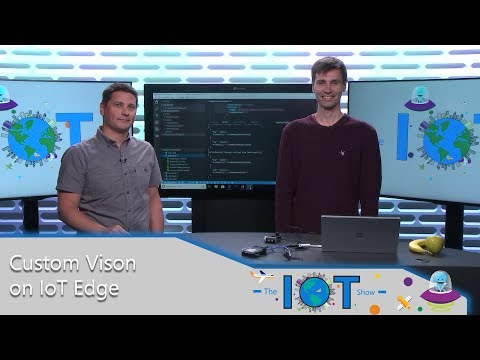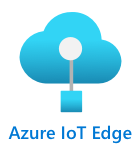|
|
3 years ago | |
|---|---|---|
| .. | ||
| translations | 4 years ago | |
| README.md | 3 years ago | |
| assignment.md | 4 years ago | |
| vm-iotedge.md | 3 years ago | |
README.md
Run your fruit detector on the edge
Add a sketchnote if possible/appropriate
This video gives an overview of running image classifiers on IoT devices, the topic that is covered in this lesson.
🎥 Click the image above to watch a video
Pre-lecture quiz
Introduction
In this lesson you will learn about
In this lesson we'll cover:
- Edge computing
- Azure IoT Edge
- Register an IoT Edge device
- Set up an IoT Edge device
- Run your classifier on the edge
Edge computing
Azure IoT Edge
IoT Edge runs code from containers.
Register an IoT Edge device
To use an IoT Edge device, it needs to be registered in IoT Hub.
Task - register an IoT Edge device
-
Create an IoT Hub in the
fruit-quality-detectorresource group. Give it a unique name based aroundfruit-quality-detector. -
Register an IoT Edge device called
fruit-quality-detector-edgein your IoT Hub. The command to do this is similar to the one used to register a non-edge device, except you pass the--edge-enabledflag.az iot hub device-identity create --edge-enabled \ --device-id fruit-quality-detector-edge \ --hub-name <hub_name>Replace
<hub_name>with the name of your IoT Hub. -
Get the connection string for your device using the following command:
az iot hub device-identity connection-string show --device-id fruit-quality-detector-edge \ --output table \ --hub-name <hub_name>Replace
<hub_name>with the name of your IoT Hub.Take a copy of the connection string that is shown in the output.
Set up an IoT Edge device
Task - set up an IoT Edge device
The IoT Edge runtime only runs Linux containers. It can be run on Linux, or on Windows using Linux Virtual Machines.
-
If you are using a Raspberry Pi as your IoT device, then this runs a supported version of Linux and can host the IoT Edge runtime. Follow the Install Azure IoT Edge for Linux guide on Microsoft docs to install IoT Edge and set the connection string.
💁 Remember, Raspberry Pi OS is a variant of Debian Linux.
-
If you are not using a Raspberry Pi, but have a Linux computer, you can run the IoT Edge runtime. Follow the Install Azure IoT Edge for Linux guide on Microsoft docs to install IoT Edge and set the connection string.
-
If you are using Windows, you can install the IoT Edge runtime in a Linux Virtual Machine by following the Install and start the IoT Edge runtime section of the Deploy your first IoT Edge module to a Windows device quickstart on Microsoft docs. You can stop when you reach the Deploy a module section.
-
If you are using macOS, you can create a virtual machine (VM) in the cloud to use for your IoT Edge device. These are computers you can create in the cloud and access over the internet. You can create a Linux VM that has IoT Edge installed. Follow the Create a virtual machine running IoT Edge guide for instructions on how to do this.